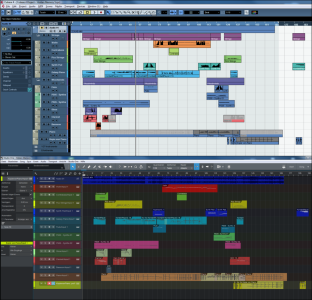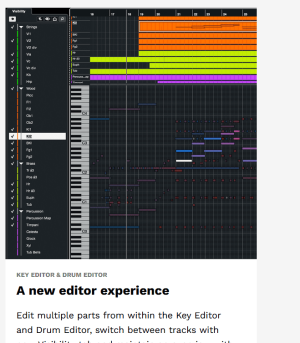Crevalation
Active Member
G'day All,
When exporting midi data out of Cubase, then drag and drop into Studio One, for some reason, the Cubase midi file does not contain tempo track data - I remember previously that midi export from Cubase has tempo data baked in, but it's not showing up in Studio One no matter what export setting I've tried in Cubase. Anyone has similar experience and solution? Many thanks in advance. Am on Cubase 13 and Studio One 5.
When exporting midi data out of Cubase, then drag and drop into Studio One, for some reason, the Cubase midi file does not contain tempo track data - I remember previously that midi export from Cubase has tempo data baked in, but it's not showing up in Studio One no matter what export setting I've tried in Cubase. Anyone has similar experience and solution? Many thanks in advance. Am on Cubase 13 and Studio One 5.