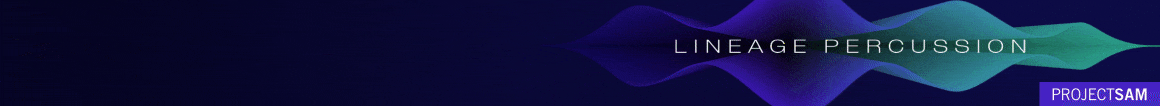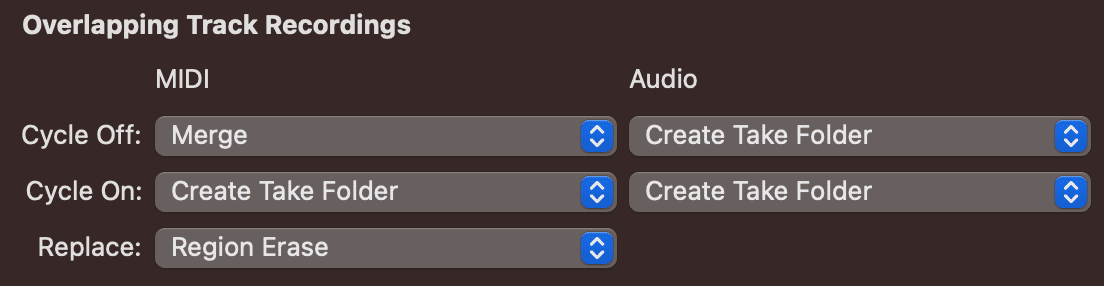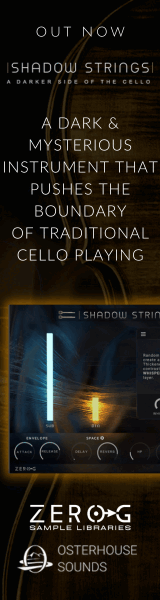osterdamus
Remember
TL;DR: When pressing space to start playback from cycle beginning, Logic starts ahead of the cycle in my current project. Also, when pressing space again to stop, the sound continues just a bit more. Breaks my flow and there are also some unwanted side-effects such as region repeat is added.
The longer read
It's very strange but I've got this situation in a project where the playback essentially starts ahead of the cycle, not exactly at the cycle start, when I press space. It starts about two beats ahead of the cycle, but varies with amount of tracks (see more below). I'd say it starts a good half second before the cycle. I can't exactly remember when it started doing this, but it's become quite annoying now.
In addition, when I press space again to stop, it's as if the playback continues a just tad bit more. I haven't experienced this before in any previous projects.
My I/O buffer is 512 and process buffer range is medium.
I have tried changing the following one at a time to see if that would have any effect:
* I/O buffer
* buffer range
* Turned on and off low latency mode.
* Turning off fairly heavy reverbs.
What could be the cause of this and how can I uncover it? I'm sure I inadvertently turned on some project related feature
I first noticed this in Logic 10.6.1 / Catalina. I then opened the project in Logic 10.8.1 / Ventura to make sure it's not related to Logic version or application settings. It's seemingly not, which correlates to the fact that this hasn't happened in any previous projects.
Detailed info: I do have a few instruments running from VEP, however it's only reporting ca. 20-30 ms latency. My AI is a Scarlett 4i4. Cycle pre-processing is turned off. Count-in is turned off.
Further observations
I made a project alternative and started turning off everything and eventually deleted all tracks one by one. In this video I'm down to two tracks, one a kontakt based basic piano the and a Logic sampler. Looks what happens when I remove the track with the sampler. Which is kind of weird to me because (1) all effects are turned off on the channel and (2) the instrument is fairly "light weight".
Of course, I had problems recording the sound from Logic in OBS, please disregard - it sounds ok when I record from other sources, I'll have to deal with that later
If I select a midi region and press Shift-Space, Logic will start playing immediately at that location. But if I press Space with cycle, Logic will start once again a little ahead of the cycle.
As a result of this issue, there are some shenanigans if I record several takes in midi or at least when the cycle restarts. Sometimes the midi region repeat gets added automatically and stretches all the way to the end of the project timeline. So I have to manually remove this.
I don't experience this in any new projects - or, should I say, I haven't added any instruments that would trigger this behavior at least.
Could routing somehow cause this? Wondering if I somehow made a mistake with routing that could cause this? Guessing out loud here...
Thanks for reading this far!
The longer read
It's very strange but I've got this situation in a project where the playback essentially starts ahead of the cycle, not exactly at the cycle start, when I press space. It starts about two beats ahead of the cycle, but varies with amount of tracks (see more below). I'd say it starts a good half second before the cycle. I can't exactly remember when it started doing this, but it's become quite annoying now.
In addition, when I press space again to stop, it's as if the playback continues a just tad bit more. I haven't experienced this before in any previous projects.
My I/O buffer is 512 and process buffer range is medium.
I have tried changing the following one at a time to see if that would have any effect:
* I/O buffer
* buffer range
* Turned on and off low latency mode.
* Turning off fairly heavy reverbs.
What could be the cause of this and how can I uncover it? I'm sure I inadvertently turned on some project related feature

I first noticed this in Logic 10.6.1 / Catalina. I then opened the project in Logic 10.8.1 / Ventura to make sure it's not related to Logic version or application settings. It's seemingly not, which correlates to the fact that this hasn't happened in any previous projects.
Detailed info: I do have a few instruments running from VEP, however it's only reporting ca. 20-30 ms latency. My AI is a Scarlett 4i4. Cycle pre-processing is turned off. Count-in is turned off.
Further observations
I made a project alternative and started turning off everything and eventually deleted all tracks one by one. In this video I'm down to two tracks, one a kontakt based basic piano the and a Logic sampler. Looks what happens when I remove the track with the sampler. Which is kind of weird to me because (1) all effects are turned off on the channel and (2) the instrument is fairly "light weight".
Of course, I had problems recording the sound from Logic in OBS, please disregard - it sounds ok when I record from other sources, I'll have to deal with that later

If I select a midi region and press Shift-Space, Logic will start playing immediately at that location. But if I press Space with cycle, Logic will start once again a little ahead of the cycle.
As a result of this issue, there are some shenanigans if I record several takes in midi or at least when the cycle restarts. Sometimes the midi region repeat gets added automatically and stretches all the way to the end of the project timeline. So I have to manually remove this.
I don't experience this in any new projects - or, should I say, I haven't added any instruments that would trigger this behavior at least.
Could routing somehow cause this? Wondering if I somehow made a mistake with routing that could cause this? Guessing out loud here...
Thanks for reading this far!

Last edited: