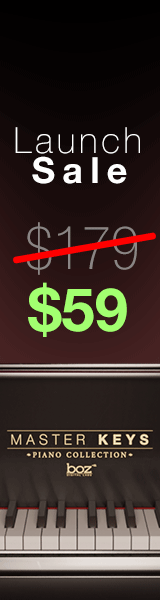benmwatson
New Member
I'm iterating my orchestra template and adding a few more samples (all EastWest stuff at this point). Having all tracks enabled results in basically 100% CPU usage while idle--just an empty project. Am I missing something? This shouldn't be happening. I knew going in that EW was a CPU hog, but I thought that was just while playing. Cubase is basically unusable unless I disable all the tracks I'm not working on.
The project template has 98 tracks, many with a set of articulations loaded on different channels. The project loads quickly. All the samples are on an SSD. The project takes about 60-90 seconds to load about 30 GB into memory.
I've got 64 GB of RAM, i7-8600 CPU. It's a fast computer.
I ran a CPU profiler and it definitely showed that all the CPU usage is coming from play64. I'm using Play 6.
Is there anything I can do to keep the samples loaded in the memory I paid a huge amount for, but not run the CPU non-stop while not playing? What is it doing?
Edit: Should have mentioned: I also have 4 group channels, each with an instance of QL Spaces on them. All the instrument sections feed into those.
The project template has 98 tracks, many with a set of articulations loaded on different channels. The project loads quickly. All the samples are on an SSD. The project takes about 60-90 seconds to load about 30 GB into memory.
I've got 64 GB of RAM, i7-8600 CPU. It's a fast computer.
I ran a CPU profiler and it definitely showed that all the CPU usage is coming from play64. I'm using Play 6.
Is there anything I can do to keep the samples loaded in the memory I paid a huge amount for, but not run the CPU non-stop while not playing? What is it doing?
Edit: Should have mentioned: I also have 4 group channels, each with an instance of QL Spaces on them. All the instrument sections feed into those.
Last edited: