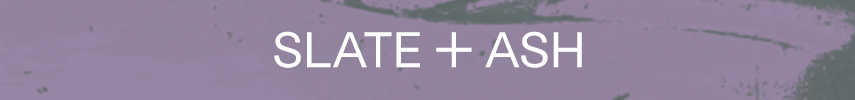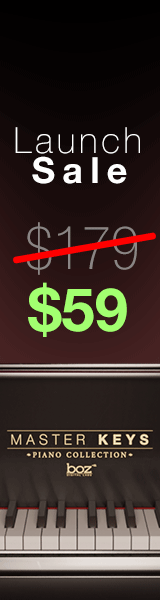Rob
stale member
new Dorico user here, but already kind of addicted. I'm finding ways of doing things I used to do in Finale (for the time being, for serious jobs still my only choice). It's a bit slow, but maybe that's because I'm on w7... spacing is very good but I'm having a hard time formatting pages, especially constraining bars to stay in a system. As I do further work on the score bars lose formatting. Must be something wrong I'm doing, for sure... anyway, as I don't see many scores around written in Dorico, I'm posting the first pages of a piano reduction I've done of Debussy's "Apres midi". It's not perfect, but for a first approach to the program I'm quite satisfied and it could give an idea of the output...


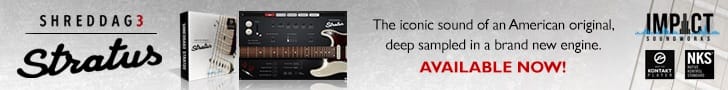
 I just wanted to share some insider info on Dorico’s expression map) and please let me know what you’re using to notate them, e.g. artificial harmonics notation, circle etc.
I just wanted to share some insider info on Dorico’s expression map) and please let me know what you’re using to notate them, e.g. artificial harmonics notation, circle etc.