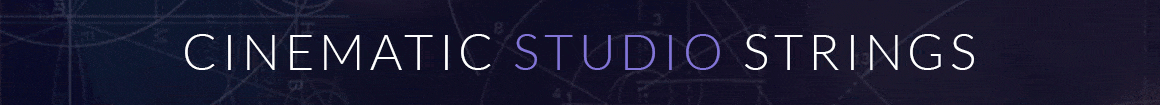BenjaminParis
Member
Hi,
I'm trying Dorico Pro 3 since yesterday, but there is no way I can see my VSL plugins (Vienna Instruments Pro, Vienna Ensemble Pro, Vienna Synchron Player) in the choice of the VST Instruments, in the Play section (only appear DoricoBeep, Groove Agent SE, Halion Sonic SE, Padshop and Retrologue).
Most of the VSL plugins are VST3, so why don't they appear?
Any idea?
Thanks a lot,
Benjamin
I'm trying Dorico Pro 3 since yesterday, but there is no way I can see my VSL plugins (Vienna Instruments Pro, Vienna Ensemble Pro, Vienna Synchron Player) in the choice of the VST Instruments, in the Play section (only appear DoricoBeep, Groove Agent SE, Halion Sonic SE, Padshop and Retrologue).
Most of the VSL plugins are VST3, so why don't they appear?
Any idea?
Thanks a lot,
Benjamin