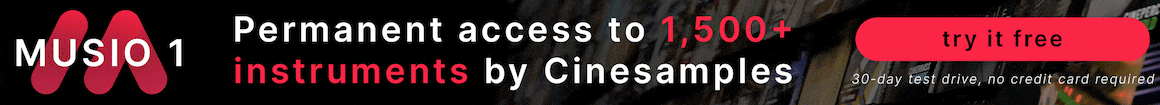Epicurse
New Member
Hey Controllers,
A lot of composers are using VEPro with their DAW as I read around due to the amount of libraries they got.
I have 64GB of ram in my PC with an Intel® Core™ i7-6700K Processor I just bought in January with many libraries and Studio One 3.5. It is a beast and that is why I called it Monolith.
Do I need Vienna Ensemble Pro on another PC to minimized my main PC resources?
(so far I have not noticed anything weird other than some pops and clicks here and there)
Thx, Epicurse.
A lot of composers are using VEPro with their DAW as I read around due to the amount of libraries they got.
I have 64GB of ram in my PC with an Intel® Core™ i7-6700K Processor I just bought in January with many libraries and Studio One 3.5. It is a beast and that is why I called it Monolith.
Do I need Vienna Ensemble Pro on another PC to minimized my main PC resources?
(so far I have not noticed anything weird other than some pops and clicks here and there)
Thx, Epicurse.