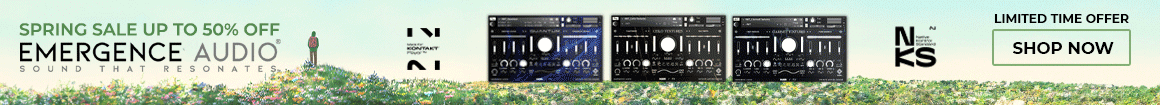GoofyTroop- as a long time Cubase user slowly trying to use DP I am very interested in DP templates.
I am eager to share. My templates will load great. I do have allot of Vienna stuff. But i own almost all the library's. I can make one for Cinesamples, or project sam, or both or spitfire chamber orch. I got allot of templates. I gota set up a drop box. Then post link here i guess. I tried compressing DP. Doc file but will not except it here.
Here is a list of library's i have and might have some templates for
EW diamond everything
EW goliath
Ew Pop brass
EW opera
(EW almost everything they make)
Cinesamples (entire library)
Vienna (most of it some synchron)
Cinematic scoring brass
Cinematic strings 1 and 2
Project Sam (all but pandora)
Entire Kontakt ( inly use guitar, basses, drums, pick acoustic , acoustic guitar and strums, vintage guit, prime bass, session strings what ever i need potluck.
Spitfire Chamber strings, Brass, Woodwinds, harp etc and bunch of there artistic stuff
Audio bro
Genisus
LASS
Modern Scoring brass
Modern scoring strings
LA scoring strings 3
Spectrasonics (everything)
Orchestral tools ( strings, wW, some brass, perc, tons of sine library, vocals and choirs etc
Kirk Hunter stuff
Best accordians
Best kingdom medevil kegends
Best Africa
Dominos choirs
Lots of others like 8dio , synaps, stienberg, halion,
I will organize. I have three templates
I use on all my film and TV projects and commercials. Mostly orchestral with my “TV Band” drums , bass, guitar, B3, etc.
Tomorrow i will sign up for drop box.
Then upload. If you have Vienna ensemble, Ensemble pro i have it in my template with plugins from UAD and vienna already set up on buss of sections. Ready for primetime! Ha
All you have to do is set up chunks to timecode of your gig. And set seq start at barb0 so you have 4 in. If you start seq at bar one, no time to preload vst and CC data. So in DP i set seq start to bar 0. Thens means it gives time to load all the data and look ahead vst’s do their best.