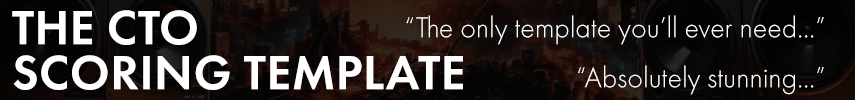On the latest projects I've been working on it, we export our STEMS with a specific naming convention which includes the starting Timecode position of each cue (ie; 01211318 which is 01:21:13:18). It's then up to those who import the files to basically gives those STEMS that starting point in their Daw (usually PT) so everything sync's up. Having the timecode included in the naming format also tells all parties which reel it refers to, not to mention the most common naming convention like 2M13.
Having a very distinct naming convention also makes things like having to adjust cues due to timing changes since picture isn't always 100% locked. For instance, if you are working in Reel 1 and the production approved a 2 second extension for a specific VFX scene, than you have to slip everything after it back 2 seconds or however many frames were added. Because you know the timecode positions, all you have to do is simple math and boom, you can change the timecode based on those changes versus having to adjust to picture. Things like that are reasons why it is insanely important for you to be in contact with your production people.
Not all DAWs have the ability to export files with embedded time-code. If you are using a DAW that does, than the easy part is working in Pro Tools where you can simply hit a single button and the audio is shifted to it's exact time-code position without having to fuss with drag things around. If you are importing to DAWs that don't have the feature than be sure to know how importing works. Cubase is pretty simple, just set your cursor where the starting point is and then follow the steps to importing. The file(s) will import at whatever position your cursor is on the timeline. Again, this is why a descriptive, yet simple, naming convention of your files is important.
Christian's videos are great because he talks about "head of department." If you are wanting to take on that role than I suggest spending time to come up with simple workflows like I've mentioned and then adopt those you encounter over the years because that is how you become effective as a HOD. I currently work for a composer who is very adept at how she wants things done and I can tell you, her system saves a lot of time and energy if you follow it to a tee. I've certainly taken notes and acquired a better way of working that has made my life so much easier. I hope my comments help you out. Best of luck on your current project.
Best,
Chris