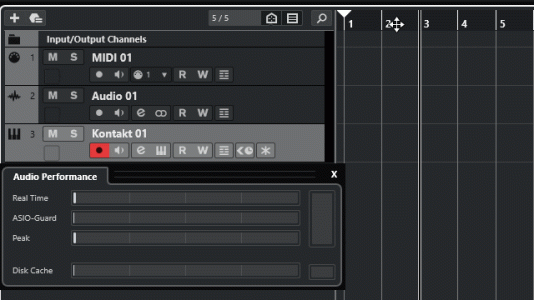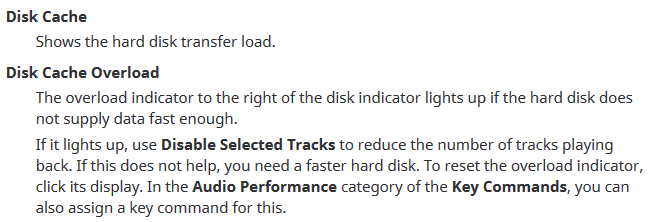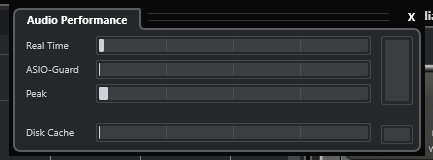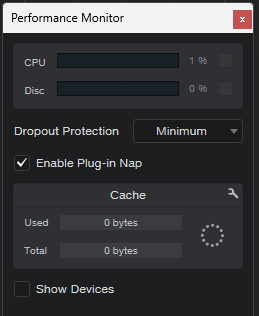This is an issue I started noticing recently in Cubase 13 that according to the Steinberg forums goes as far back as Cubase 8, or even further to 2013.
Regardless of Cubase version, project location of SSD, or any audio settings changes, if you open a new empty project, add an audio track, and click anywhere in the playhead, the disk cache meter will overload briefly. So I wanted to set up a poll to see how common this occurrence is for Cubase users.
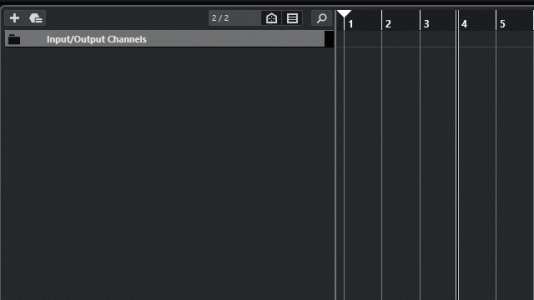
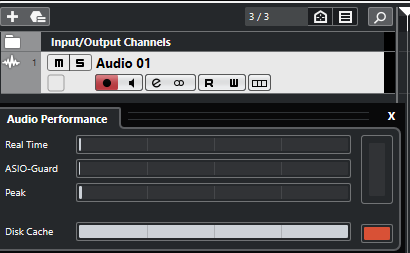
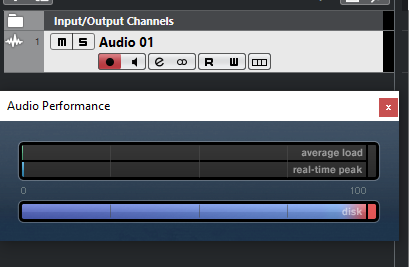
I will share some of the forum posts I've seen already.

 forums.steinberg.net
forums.steinberg.net

 forums.steinberg.net
forums.steinberg.net

 forums.steinberg.net
forums.steinberg.net

 forums.steinberg.net
forums.steinberg.net

 forums.steinberg.net
forums.steinberg.net
 vi-control.net
vi-control.net
Please vote Yes if you get the spike, or No if you do not. It would also be helpful to post if you do and which version of Cubase you are using, your OS, and if you have noticed it previously, when you first noticed it.
Thank you!
Regardless of Cubase version, project location of SSD, or any audio settings changes, if you open a new empty project, add an audio track, and click anywhere in the playhead, the disk cache meter will overload briefly. So I wanted to set up a poll to see how common this occurrence is for Cubase users.
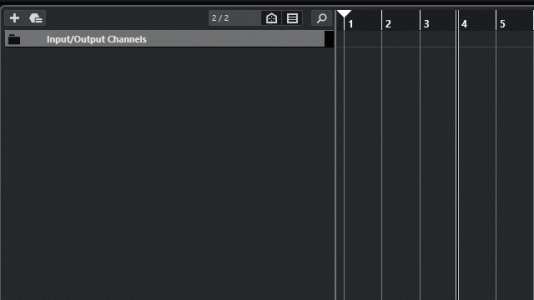
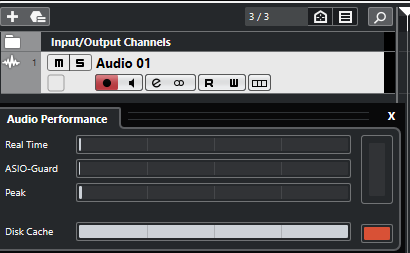
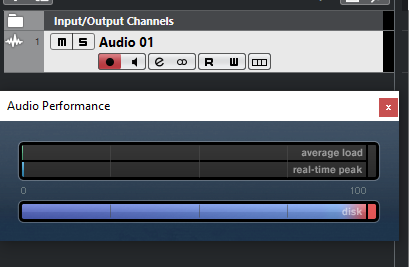
I will share some of the forum posts I've seen already.
Disk Cache Usage Meter Spike !
How to fix high disk usage ? Pls show anyother cheap & reliable options than replacing a new hard drive or switching to SSD ? Thank you guys 🙂 And Happy New Year to all Cubase buddies & developer team too 😉
Disk cache spikes whenever audio tracks are involved
Hi Guys, I’ve joined the board to beg you for help… I’m running Cubase Artist 8.5.20 on Windows 8.1 and I’ve suddenly started to get disk cache load spikes whenever an audio track is added to a project. The problem only started in the last few days and I just can’t seem to find a solution to...
Disk Cache spike when start, stop and clicking on loop bar
So I’m not sure how long this has been an issue but I feel like it started around when I got Cubase 12 maybe a little earlier but I have no idea where to start to fix this. Every time I play, stop or click and drag on the loop bar the disk cache will immediately spike and also cause a drop out...
Disk Cache Spikes + popping in Cubase
Hi all I’ve been having an issue with Disk Cache spikes/overloads causing pops when moving the play position the locater bar and I’m at a total loss how to fix it. The issue is present in even the most basic projects, even if there are no audio or midi events and my PC is high spec and runs...
Disk Cache issue in Cubase 12
Hi All, Really hoping someone can help with this super annoying issue i’ve been having. I’m constantly getting Disk Cache spikes which is causing audio drop outs. This is happening all the time regardless of how big a project is, even if its just a few audio files. My PC specs are: Windows...
Cubase disc cache spike NIGHTMARE
About a month ago I began experiencing a bizarre issue in Cubase. If an audio track exists in Cubase (even an empty session, even if it's not record-enabled), my disc cache meter spikes any time I move the locator forward/backward or anywhere on the transport timeline. This occurs when any audio...
Please vote Yes if you get the spike, or No if you do not. It would also be helpful to post if you do and which version of Cubase you are using, your OS, and if you have noticed it previously, when you first noticed it.
Thank you!



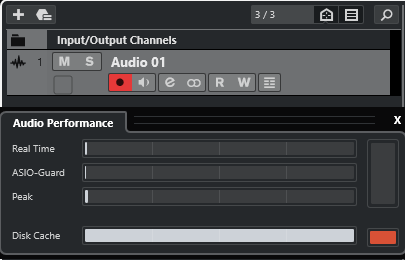
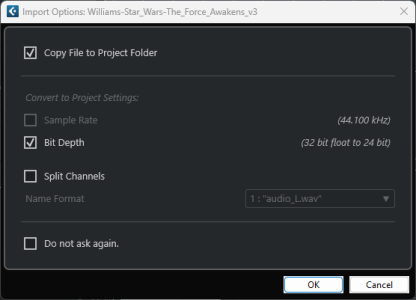
 Woah that is interesting!
Woah that is interesting!