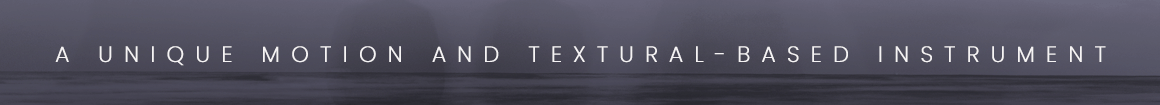Jeremy Gillam
Senior Member
I'm getting a strange behavior with the click settings in Cubase 10.5.20 on MacOS Catalina. When I uncheck "Click during Count-In" or the other click options boxes then close the metronome setup window, the settings are not saved and when I reopen the window the boxes are all checked again. Anyone else running into this?