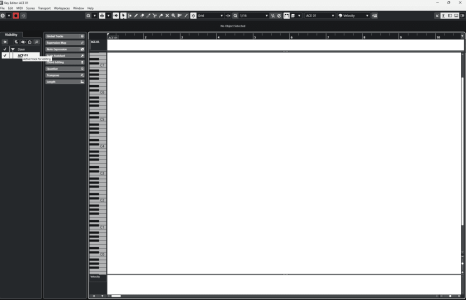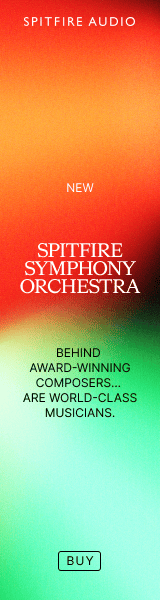You are using an out of date browser. It may not display this or other websites correctly.
You should upgrade or use an alternative browser.
You should upgrade or use an alternative browser.
Cubase 13 released! Now available for purchase
- Thread starter mducharme
- Start date
What Atmos features are you looking for?No new features on Atmos. I guess they keep the Atmos updates for Nuendo.
Illico
Samuel Le Tonquèze
Dolby Atmos Renderer v5.1 update. Direct support for head tracking devices (no need to use VST AmbiDecoder panner)What Atmos features are you looking for?
"With Dolby Atmos Renderer v5.1, creators will be able to use a compatible 3rd party head tracking device to experience head tracking while mixing Dolby Atmos content. Enabling head tracking while mixing allows creators to get more inside the mix when creating Dolby Atmos content binaurally with headphones."
FYI, I found this page: https://professionalsupport.dolby.com/s/article/Dolby-Atmos-Renderer-v5-1-is-Now-Available?language=en_USDolby Atmos Renderer v5.1 update. Direct support for head tracking devices (no need to use VST AmbiDecoder panner)
"With Dolby Atmos Renderer v5.1, creators will be able to use a compatible 3rd party head tracking device to experience head tracking while mixing Dolby Atmos content. Enabling head tracking while mixing allows creators to get more inside the mix when creating Dolby Atmos content binaurally with headphones."
Based on that, I'm not sure that you could really take advantage of that function in Cubase even if it was using version 5.1.Can I mix with head tracking directly in a DAW with integrated Dolby Atmos rendering?
Head tracking while mixing in Dolby Atmos is currently only available with the Dolby Atmos Renderer application. However, we are always working with our DAW partners on improvements to the workflow, so this could be possible in the future.
Crevalation
Active Member
I’m
Having similar issues, on AMD Ryzen 5 as well. Think definitely a bug. Studio One working fine on my PC. Cubase 13 is unusable at the moment because of this issue.
muk
Senior Member
Same issuese for me too on Ryzen 5. I hope this will be fixed with the first maintenance update.I’m
Having similar issues, on AMD Ryzen 5 as well. Think definitely a bug. Studio One working fine on my PC. Cubase 13 is unusable at the moment because of this issue.
J-M
A glorified bedroom composer...
Ok, am I missing something or has the access to the audio fader from the inspector been removed in C13 (or earlier)? In Cubase 10 I could control the output channel from my midi track directly from the inspector tab, now I have to use the new channel tab just for that. Feels like a downgrade to me...
Crevalation
Active Member
I have just created a post in Steinberg Cubase forum:Has someone reported it?
Maybe no one in the beta team has that AMD Ryzen 5 and therefore it was never experienced or reported.
rsp
Cubase 13 - Graphical display issues with Ryzen 5
Hi Cubase team, quite a few user over at VI-Control are reporting that we are getting lots of “redraw” issues (blank/un-themed areas of screen until moused-over again etc). Common denominator is AMD CPU (Ryzen 5) and Windows 11. Please have a look as Cubase 11 is working fine in my case. Many...
Isotope4042
New Member
It seems so. But you can have access to it via "channel" instead. You can enable it in the top right corner.Ok, am I missing something or has the access to the audio fader from the inspector been removed in C13 (or earlier)? In Cubase 10 I could control the output channel from my midi track directly from the inspector tab, now I have to use the new channel tab just for that. Feels like a downgrade to me...
SaintKimchi
New Member
This was covered in the release notes an update is comingI have just created a post in Steinberg Cubase forum:

Cubase 13 - Graphical display issues with Ryzen 5
Hi Cubase team, quite a few user over at VI-Control are reporting that we are getting lots of “redraw” issues (blank/un-themed areas of screen until moused-over again etc). Common denominator is AMD CPU (Ryzen 5) and Windows 11. Please have a look as Cubase 11 is working fine in my case. Many...forums.steinberg.net
If there isnt a change to the way the fader caps look, I will not be upgrading Nuendo, and will probably be doing most/all my work in Studio One. It annoys my eyes that much. I like everything else that was changed, except I cant stand the fader caps...and the headache i get as my eyes try to reconcile the blur at the top of the cap. Make a way to go back to the old fader caps, PLEASE!
zvenx
Senior Member
Thank you.I have just created a post in Steinberg Cubase forum:

Cubase 13 - Graphical display issues with Ryzen 5
Hi Cubase team, quite a few user over at VI-Control are reporting that we are getting lots of “redraw” issues (blank/un-themed areas of screen until moused-over again etc). Common denominator is AMD CPU (Ryzen 5) and Windows 11. Please have a look as Cubase 11 is working fine in my case. Many...forums.steinberg.net
rsp
zvenx
Senior Member
My bad then, I hadn't seen or heard of it before.This was covered in the release notes an update is coming
rsp
zvenx
Senior Member
I don't think that is going to happen.If there isnt a change to the way the fader caps look, I will not be upgrading Nuendo, and will probably be doing most/all my work in Studio One. It annoys my eyes that much. I like everything else that was changed, except I cant stand the fader caps...and the headache i get as my eyes try to reconcile the blur at the top of the cap. Make a way to go back to the old fader caps, PLEASE!
Whilst I too prefer the fader caps in 12, I don't in any meaningful way, but that doesn't matter. I am not sure of an instance when steinberg reverses their UI.
rsp
Sadly, you are probably right. It seems an easy thing to do when its likely just calling an img file embedded in a dll. It frustrates me that changes are made just to change. Functional changes are great, but GUI changes are personal preferences. With no alternative, I cant use the product. Clearly I am not the only one who dislikes it, or is having visual issues with it. Kinda odd how that makes it through design as an "improvement". Oh well...I don't think that is going to happen.
Whilst I too prefer the fader caps in 12, I don't in any meaningful way, but that doesn't matter. I am not sure of an instance when steinberg reverses their UI.
rsp
vibrationisreality
Active Member
Can you script the fader caps in Reaper?
zvenx
Senior Member
But the main point, that you don't like it and that I prefer the c12 doesn't mean anything to SB per se.. They may be tons who prefer the new one.Sadly, you are probably right. It seems an easy thing to do when its likely just calling an img file embedded in a dll. It frustrates me that changes are made just to change. Functional changes are great, but GUI changes are personal preferences. With no alternative, I cant use the product. Clearly I am not the only one who dislikes it, or is having visual issues with it. Kinda odd how that makes it through design as an "improvement". Oh well...
rsp
hsindermann
Member
Yes, they are themeable in Reaper.Can you script the fader caps in Reaper?
J-M
A glorified bedroom composer...
Yeah, thanks, I noticed that and I can live with it, but I find this a somewhat annoying change. I now get to do the same thing I could do in 10, but using more screen space. I also agree with @GeoMax about the fader caps, they do not look good in my opinion. I don't understand what was wrong with the old design...It seems so. But you can have access to it via "channel" instead. You can enable it in the top right corner.
Share: