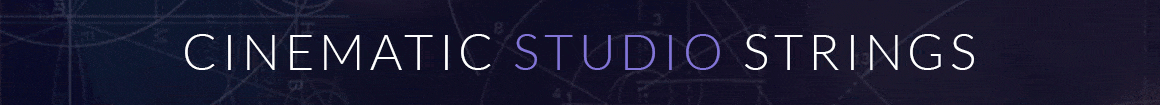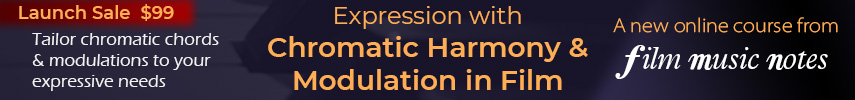jononotbono
Luke Johnson
I couldn’t care less about Bézier curves in midi. There’s only 128 steps in midi. I guess it would look prettier but after a lot of thought since so many people displayed outrage of the last Cubase release not having Bézier curves for midi, I personally don’t see the point at all. The midi editing side of things in Cubase is the best thing about Cubase and having nice smooth curves isn’t going to change how many steps midi has. Each to their own I guess.
video export! Now THAT, in the words of Mark Corrigan, is ticketyboo!
video export! Now THAT, in the words of Mark Corrigan, is ticketyboo!