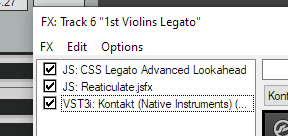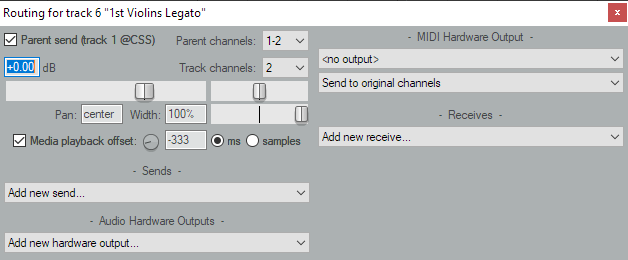Behold and I shall bestow unto thee, a JSFX that rules the untamed beast that is CSS Legato, certainly within Reaper. (users of lesser DAWs can just watch and be saddened beyond comprehension). Attached.
Instructions:
Drop the file from the attached zip (not the zip itself) into your %APPDATA%\Reaper\Effects folder
Load/Restart Reaper
Add the JSFX "CSS Legato Advanced Lookahead" to the offending CSS track, and move it so it's before Kontakt:
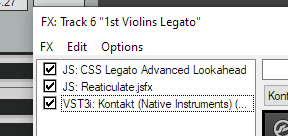
Set the CSS track to -333ms media playback offset:
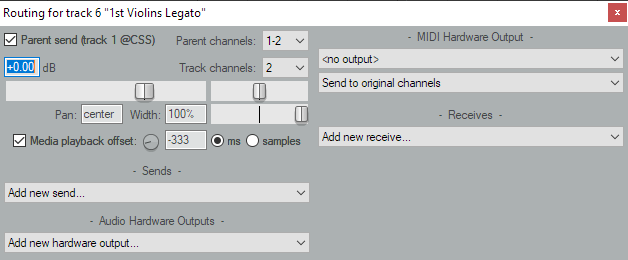
Make sure the CSS track is set to Legato Advanced.
Just write your notes on the grid, without a care in the world for legato latency.
Enjoy life again, and stop regretting buying a very expensive library.
Let me know if you find any bugs or weird behaviours.


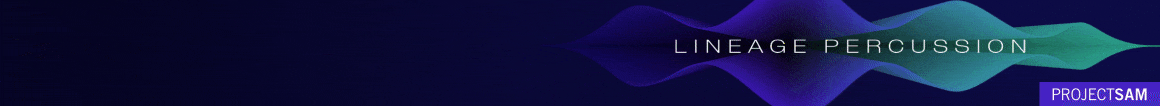
 . I see Alex is Sydney based, and Caleb is Newcastle (just north of Sydney), and I'm Sydney based too...
. I see Alex is Sydney based, and Caleb is Newcastle (just north of Sydney), and I'm Sydney based too...