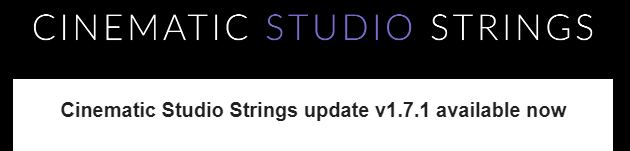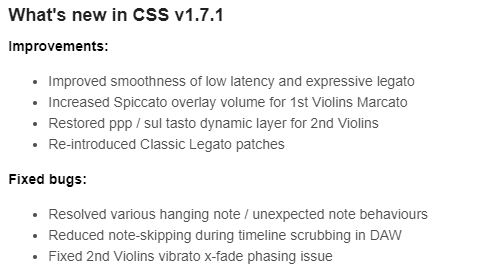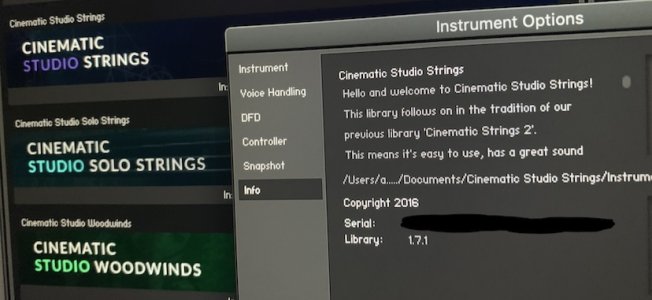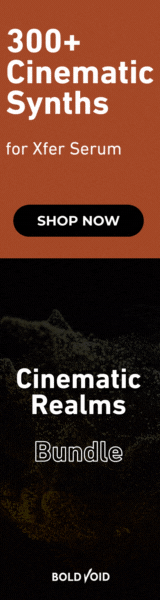constaneum
Senior Member
Hey all!
Here's a new piece I composed as a trailer for my new Cinematic Studio template, using strings from 1.7. In this piece I chose to use all Con Sordino strings; a sound that often goes unmentioned when talking about Cinematic Studio Strings, but one I absolutely adore. All of the solo strings are non Sordino, adding a bit of sharpness from the first chair players on top of the Con Sordino sections. The other stems from the trailer are in the playlist too.
are these out of the box sounds with CSS 1.7 using the mix mic patch or you did some EQ and mic selection adjustment ?