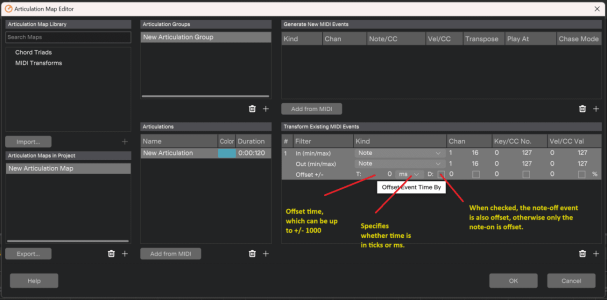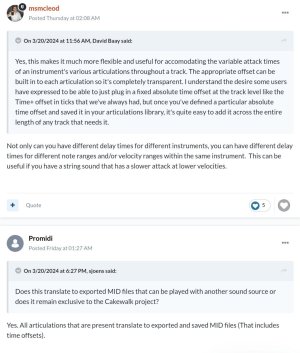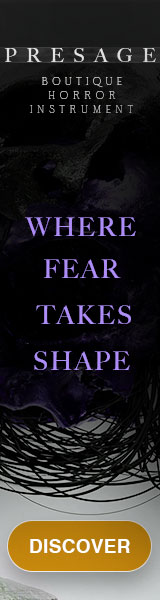This tiny bug kills me... every. single. time. It is the one most unintuitive flaw that I can not get used to no matter how many hundreds of times I run into it... even though it's been like this for literally ten years!
Anyone want to give this a try, in any version? Especially new Sonar? Would love to know if it's been fixed. I'm still on 2022.02 cause they haven't given me any reason to update.

1. You have a plugin, and you have an audio clip.
2. You're using the smart tool.
3. Double-click to open the plugin. You don't have to click anything on it or shift focus to it.
4. Now use the right-click lasso to select an audio clip (not left-click) so it is highlighted/selected.
5. Hit delete.
6. The plugin deletes!
7. Ctrl+Z will usually bring the plugin back though it is somewhat plugin-dependent whether it comes back or whether it reloads any settings.
I feel like this should be such a simple fix...