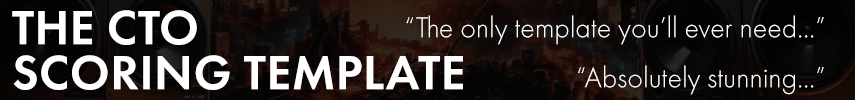marcodistefano
Composer
Hi All,
I am about to build my new PC and I have a dilemma
I am planning to buy an intel i9 9740X but:
Will 128Gb be enough or not? Should I look for a intel xeon with a 2 CPU mobo that can extend to even 512Gb?
I have about 3 To of Spirtfire Audio Samples, I use Vienna Ensemble so I can load in memory only what I really use (using the disable function).
Anyone owning 128GB of RAM here can give me a good advice?
Thanks in advance
Marco
I am about to build my new PC and I have a dilemma
I am planning to buy an intel i9 9740X but:
Will 128Gb be enough or not? Should I look for a intel xeon with a 2 CPU mobo that can extend to even 512Gb?
I have about 3 To of Spirtfire Audio Samples, I use Vienna Ensemble so I can load in memory only what I really use (using the disable function).
Anyone owning 128GB of RAM here can give me a good advice?
Thanks in advance
Marco