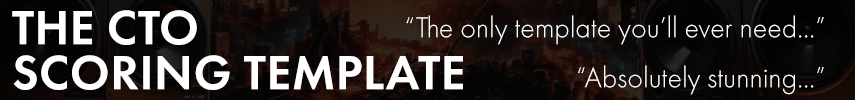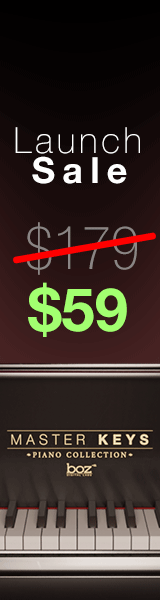greenpiano
Member
Hello,
I've been using 2008 macpro (8core, 3GHz, 24GB ram) as DAW master with several SSDs, 1 PC (i7-960, 24GB ram) and 2013 macbook pro (16GB ram) as slave. All are linked with VEPRO via Ethernet.
I need to extend my orchestral template for flawless film composing. Time to upgrade!
My first thought was buying a new cylinder mac pro but no news so far since 2013..I'm burned out to wait...
Finally I made up my mind to back to window and cubase.
(I've never used Cubase since window XP....Big challenge to me)
With budget for 12core macpro with 128gb memory, I can build 2 PCs.
So here is my plan.
-DAW master: i7-6950x, ASUS X99-DELUXE II, 128gb samsung ram
256g ssd + 2x 1TB ssd
(Effect plug-ins, VSL, Rhythm & Percussion, Omnisphere, Trilian etc)
-Slave1 PC: i7-6850x, Motherboard(?), 128gb samsung ram
256g ssd + 2x 1TB ssd
(String samples like EWHS, LASS, Berlin strings...)
-Slave2: PC or MAC?
If mac, used 12-core 2012 macpro or new i-Mac?
(Brass, Woodwinds, FX...)
-2013 macbook pro: Just for portable?
Things I'm concerned about window are
1. Virus
2. Blue screen
3. Time to getting used to Cubase
I've been very satisfied with Mac OS and hardware's reliability.
On the other hand, I have bad memories with Troy virus and blue screen when I was on window because I do internet surfing and word program a lot on main computer.
Moreover sometimes I'd need to open old Logic files.
So for the 2nd slave, I'm thinking to buy an used 2012 12-core macpro or new imac.
So it seems good I'm only on mac for doing internet and other program, and when I need to do composing, I turn DAW PC on and use mac as slave.
Actually because of budget, maybe I have to keep the 2008 macpro for a while.
I don't know if the way I'm thinking is good and right.
Also I'm curious about how to distribute sample libraries efficiently.
If you were me, what'd you do?
Any feedback would be very appreciated!
I've been using 2008 macpro (8core, 3GHz, 24GB ram) as DAW master with several SSDs, 1 PC (i7-960, 24GB ram) and 2013 macbook pro (16GB ram) as slave. All are linked with VEPRO via Ethernet.
I need to extend my orchestral template for flawless film composing. Time to upgrade!
My first thought was buying a new cylinder mac pro but no news so far since 2013..I'm burned out to wait...
Finally I made up my mind to back to window and cubase.
(I've never used Cubase since window XP....Big challenge to me)
With budget for 12core macpro with 128gb memory, I can build 2 PCs.
So here is my plan.
-DAW master: i7-6950x, ASUS X99-DELUXE II, 128gb samsung ram
256g ssd + 2x 1TB ssd
(Effect plug-ins, VSL, Rhythm & Percussion, Omnisphere, Trilian etc)
-Slave1 PC: i7-6850x, Motherboard(?), 128gb samsung ram
256g ssd + 2x 1TB ssd
(String samples like EWHS, LASS, Berlin strings...)
-Slave2: PC or MAC?
If mac, used 12-core 2012 macpro or new i-Mac?
(Brass, Woodwinds, FX...)
-2013 macbook pro: Just for portable?
Things I'm concerned about window are
1. Virus
2. Blue screen
3. Time to getting used to Cubase
I've been very satisfied with Mac OS and hardware's reliability.
On the other hand, I have bad memories with Troy virus and blue screen when I was on window because I do internet surfing and word program a lot on main computer.
Moreover sometimes I'd need to open old Logic files.
So for the 2nd slave, I'm thinking to buy an used 2012 12-core macpro or new imac.
So it seems good I'm only on mac for doing internet and other program, and when I need to do composing, I turn DAW PC on and use mac as slave.
Actually because of budget, maybe I have to keep the 2008 macpro for a while.
I don't know if the way I'm thinking is good and right.
Also I'm curious about how to distribute sample libraries efficiently.
If you were me, what'd you do?
Any feedback would be very appreciated!
Last edited:



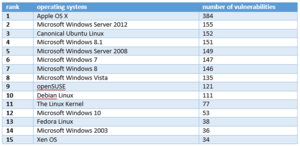
 Best of luck!
Best of luck!