Tod
Senior Member
How do you Kontakt users do this? I've tried the the "automap" functions but all they did is set the root notes for all the samples to "C-2". I've done this in both Kontakt 5.5 and Kontakt 5.7 and got the same results.
I usually number the samples, but I didn't create or edit these samples so I'm at a lose. I know, or at least thought, that Kontakt could do this.
Any help would be appreciated.
I usually number the samples, but I didn't create or edit these samples so I'm at a lose. I know, or at least thought, that Kontakt could do this.
Any help would be appreciated.




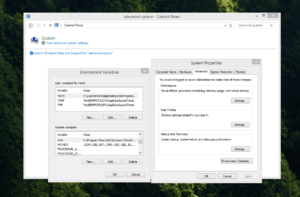

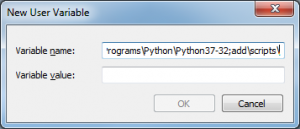
 I hope you'll have it right after this comment!
I hope you'll have it right after this comment!
