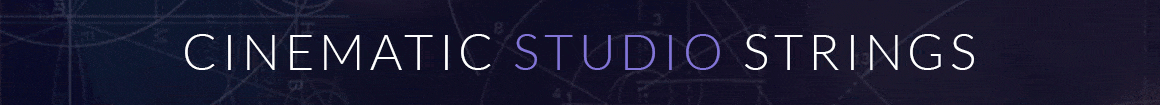Bear Market
I am Legion
I usually have the "link" activated on my instrument plugin window, so when I select a different track the open plugin window changes accordingly. I think this is really neat and a timesaver!
(I'm talking about the yellow icon in the attached screenshot. It can also be purple in single mode)
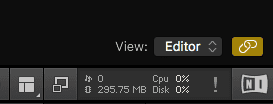
However, as nice as the link feature is, there are certain plugins that I like to always have open on a separate monitor. Usually various analyzers on group tracks and the mix bus.
Now to the question for all LPX gurus out there. Is it possible to combine the two? I.e. is it possible to somehow have the link activated on on the instrument plugins while still having other plugins always open (and not changing when a different track is selected)?
Thanks in advance!
(I'm talking about the yellow icon in the attached screenshot. It can also be purple in single mode)
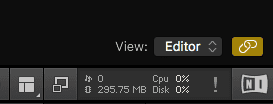
However, as nice as the link feature is, there are certain plugins that I like to always have open on a separate monitor. Usually various analyzers on group tracks and the mix bus.
Now to the question for all LPX gurus out there. Is it possible to combine the two? I.e. is it possible to somehow have the link activated on on the instrument plugins while still having other plugins always open (and not changing when a different track is selected)?
Thanks in advance!