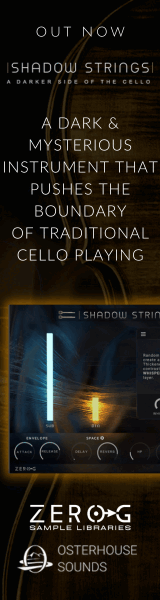Glenn F.
Member
Hi there, welp, I'm mostly done with the downloading, or so I thought.
When I load an instrument and play a note, I'm prompted to further download and install the samples for that particular instrument.
Is this normal? Nowhere have I seen this mentioned. The same thing happens when I try to access various mic positions.
Thanks,
Glenn
When I load an instrument and play a note, I'm prompted to further download and install the samples for that particular instrument.
Is this normal? Nowhere have I seen this mentioned. The same thing happens when I try to access various mic positions.
Thanks,
Glenn