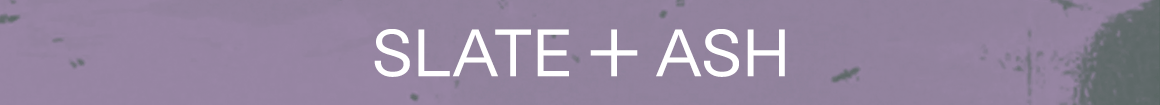TARI
Senior Member
Hi,
I am about to build a new slave PC with 8 gb of RAM. The question is: should I use one HD for the OS and programs and another one for samples? Or just a big one? I know that 2 different drives is a must for a DAW, but not sure if the same rule applies to an slave.
Thanks in advance.
I am about to build a new slave PC with 8 gb of RAM. The question is: should I use one HD for the OS and programs and another one for samples? Or just a big one? I know that 2 different drives is a must for a DAW, but not sure if the same rule applies to an slave.
Thanks in advance.