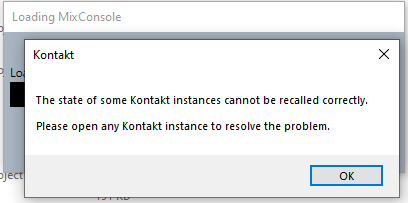heisenberg
having uncertain feelings
I feel your pain as I have made this same error more than once. Always, always, always backup your Template and/or the Master DAW files before using any new version of Kontakt. Otherwise you will run into exactly the problem you are having when you try to move back in versions. The same goes for all manner of combination of DAW with VEPro and Kontakt.Nice to hear that it works for you. Over here I can open Kontakt 6.6.1 in Cubase but when opening Kontakt in VEPro 7 Kontakt 6.5 opens up. Unfortunately, some of my latest patches were saved in 6.6.1 and can not be used now in VEPro. Frustrating show-stopper. Has someone else had this issue? Any ideas for a solution?
Only consoltation is you will get more practice at building your templates and patches from scratch again. It is easy to forget the myriad of steps required to build a template using VEPro/DAW and Sampler VST of your choosing.
I give you permission to tell me to take a long walk off short pier because I know that the probability is that you have just lost many, many hours of work and inspiration.
Last edited: