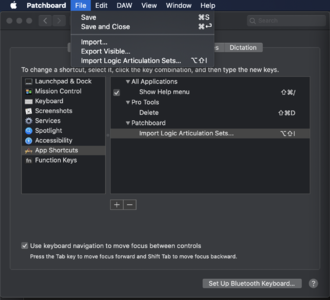I guess it depends on the patch. If there’s one thing to fix, then I of course do it for each patch. If I add a bunch of things, it’s usually quicker to delete all the others and start over.
There are some features in the works that will make this part easier to start with, basically being able to select things in the Catalog or Project views. That's the first barrier for any sort of bulk editing, to even be able to select
N patches and then click edit or delete or whatever. Once the selection model is there, I can add conveniences like keyboard shortcuts like there are in the patch editor itself.
If you're starting fully from scratch with a blank slate, I'd recommend just trashing the database itself (
patches.json) that's mentioned above.
Yep I would like to see that too but I think that would require some major rewrite to Patchboard? maybe
@mrmiller could chime in.
Not a major rewrite but it's an entirely new editor view. The concept of batch editing is kinda complicated, because you need to be able to maintain and display differences without overwriting them. It's not as simple as just adding batch editing to the existing one. It would be a lot easier if it's simple data like the metadta for the library and developer or the color: I can just show the value if it's the same or if it's different, display "These are different". And in either case allow you to select a value. See something like iTunes and the way it handles bulk editing MP3 metadata.
For something like the articulations, faders and modes, that's much more complicated... you probably want to be able to bulk edit any that are identical. But what if they're in a different order? And how to display and edit different lists of articulations? We also need fine granularity, because you might want to bulk change the name even if the key ranges are different.
I definitely encourage playing with the raw JSON database. I chose the format in part so it would be human-readable and editable with existing tools, both for myself and others. But it's too tech-oriented in the long-term for what's striving to be a tool for people of all technical skill levels.
All this is to say I've thought a lot about it and it's near the top of my wishlist. I've started laying the groundwork internally with the aforementioned ability to select things, though I haven't enabled it publicly yet.
And then the next step is building an elegant UX for the batch editing. If anyone has any favorite examples of software that does that, I'd love some inspiration. I haven't seen any I'm particularly blown away by, because it really is a kinda thorny problem.



 Dude thanks for the tip, fantastic little program!
Dude thanks for the tip, fantastic little program! Walkthrough videos are a great idea! They're unfortunately a bit out of my wheelhouse and thus would take me a lot of time to plan and execute on. I'm really short on spare time at the moment so I've been prioritizing features and fixes instead. I don't have any immediate plans to put any video walkthroughs together but I could be swayed.
Walkthrough videos are a great idea! They're unfortunately a bit out of my wheelhouse and thus would take me a lot of time to plan and execute on. I'm really short on spare time at the moment so I've been prioritizing features and fixes instead. I don't have any immediate plans to put any video walkthroughs together but I could be swayed.