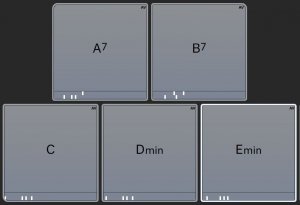Strange. I thought this bug had been ironed out. Did you cleanly install Cubase? As in, followed my steps in my previous posted whereby no previous Cubase settings were migrated automatically but renaming your previous Cubase prefs folder so when installing a new version of Cubase it couldn’t see any previous version installed?
I have so many customisations that I was loathe to do that, but I should probably do the sensible thing and try a totally clean install




 With my 800 track template it's a lot of scrolling.
With my 800 track template it's a lot of scrolling.