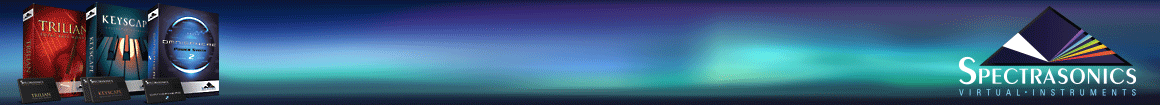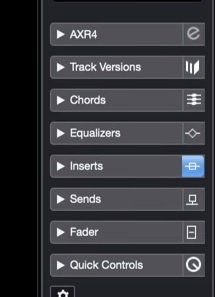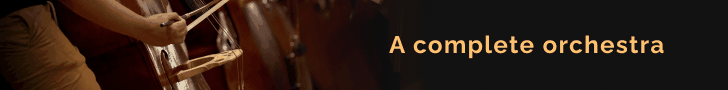You are using an out of date browser. It may not display this or other websites correctly.
You should upgrade or use an alternative browser.
You should upgrade or use an alternative browser.
Cubase 11...dropping in 1 month time?
- Thread starter barteredbride
- Start date
Steinberg wants to install to default folders on the C: drive , but you can choose another location when installing. The Steinberg library manager also lets you move vstsound files, after they've been installed.
This might help..

Cubase 10 Content Storage
Hi; I’ve upgraded to Cubase 10 and I launch Steinberg Download Assistant. There I see Cubase Pro 10 and click on it. On the right I see 'Cubase Pro 10 - 10.0.5 Full and across to the right I see there’s a 21.09 GB Download. Above I see a default target folder on my system drive, but also to the...www.steinberg.net
Thank you for the reply. The link is very helpful to me. I get it now !
Henu
Dismember
Now here's a rather peculiar question.
Due to deciding to upgrade my computer next year, I'm still running Win7 (Pro, 64bit) which I have been running since 2015 when I built this machine. At the time I didn't want to wait for 10 to come and being ironed out of the bugs so I decided to keep my old Win7 installation "for the time being".
Obviously, the time has already been that "time being" for some years already and I really should make the switch. But meanwhile, has anyone tried used Cubase 10.5 succesfully with Win7 and do you think Cubase 11 could work with Win7 or am I actually forced to wait to upgrade my whole machine before I can safely install 11?
Due to deciding to upgrade my computer next year, I'm still running Win7 (Pro, 64bit) which I have been running since 2015 when I built this machine. At the time I didn't want to wait for 10 to come and being ironed out of the bugs so I decided to keep my old Win7 installation "for the time being".
Obviously, the time has already been that "time being" for some years already and I really should make the switch. But meanwhile, has anyone tried used Cubase 10.5 succesfully with Win7 and do you think Cubase 11 could work with Win7 or am I actually forced to wait to upgrade my whole machine before I can safely install 11?
AdamKmusic
Senior Member
Just updated, seems to be very seamless opened up a 10.5 project & just loaded & no issues so far so good!
pixel
Senior Member
Just a personal thing...but when I opened Cubase 11 for the first time, I was hoping the rounded corners on the UI would be gone.
Nooooo! Still there!!
I know this doesn´t affect the sound and is a small thing, but it´s so inconsistent...
Example from the chord pads:
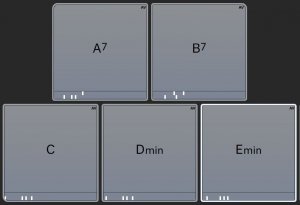
The corners are all different. Some have bigger corners than others.
Plus, some of the inner black lines are square, and some of the inner black lines is rounded.
Other buttons and tabs over the whole of Cubase are also a bit random.
Just square everything off Steinberg!
It will look much cleaner
Typical Cubase
 I just saw video of C11 and realized that even icons are not aligned (horizontally/vertically). It's even more fan because right side is not rounded but when something is selected (like Inserts on the picture) then colour is still rounded.
I just saw video of C11 and realized that even icons are not aligned (horizontally/vertically). It's even more fan because right side is not rounded but when something is selected (like Inserts on the picture) then colour is still rounded.Cubase GUI is my favourite and I don't really care about those details, yet it's interesting to see that graphic designers seems to not pay much attention to detail (it may be not their fault though)
Attachments
Pietro
Senior Member
Update.
I was able to just replace all settings from 11 with those of 10.5 and it seems to work.
As for the new export, there are a few hiccups and a naming scheme bug (if you try to do channel batch and cycle markers your file name will not have channel name changed properly EDIT: that's a visual bug, names will be correct on rendered files).
So say, your project is large and you have groups for strings, woodwinds, brass. And folders for each. Each folder has it's group. You can render those, but if you only use a few global sends, that each of these tracks from the groups sends to (like 2 reverbs, that you use for each group) and want the send to be there in the rendering, then you need a little workaround.
So if you add a task to batch render these groups, Cubase basically soloes the first group, renders it and proceeds to the next one. If you solo a group, you should notice, your sends are not getting soloed.
A quick workaround is to send phantom signal from the group to the sends. Basically, send silence. And when soloing a group it will now solo sends as well.
A bit convoluted but works.
- Piotr
I was able to just replace all settings from 11 with those of 10.5 and it seems to work.
As for the new export, there are a few hiccups and a naming scheme bug (if you try to do channel batch and cycle markers your file name will not have channel name changed properly EDIT: that's a visual bug, names will be correct on rendered files).
So say, your project is large and you have groups for strings, woodwinds, brass. And folders for each. Each folder has it's group. You can render those, but if you only use a few global sends, that each of these tracks from the groups sends to (like 2 reverbs, that you use for each group) and want the send to be there in the rendering, then you need a little workaround.
So if you add a task to batch render these groups, Cubase basically soloes the first group, renders it and proceeds to the next one. If you solo a group, you should notice, your sends are not getting soloed.
A quick workaround is to send phantom signal from the group to the sends. Basically, send silence. And when soloing a group it will now solo sends as well.
A bit convoluted but works.
- Piotr
Last edited:
R. Soul
Senior Member
So basically, if I have a drum group, where I have a room reverb send on the hihat and a hall reverb send on the snare, I then need to send the actual group to those reverbs (although with level all the way down), not just the audio channels. So because the sends are on the group, the sends are now solo'ed as well. Is that correct?A quick workaround is to send phantom signal from the group to the sends. Basically, send silence. And when soloing a group it will now solo sends as well.
A bit convoluted but works.
- Piotr
novaburst
Senior Member
Still cannot fathom why releasing new "toys (insert/sends proc/fx)" is far more important than fixing bugs?
I am wondering if they removed the play button and said dont worry guys we will fix it in the next update would there be so many people updating, it does appear Cubase is a big thing even when there are so many broken things and bugs, and unfixed issues
Or are the bugs only related to certain system builds
Rob Elliott
Senior Member
W10 user here. Updated no problem. I didn't have any preferences problems being ported over from 10.5. Licensing all sorted by the time of my update this morning.
Export and midi editor improvements well worth the $99. New content is typical Steiny - meh. ASIO performance seems to be about the same for my system. Scaling on second 70" 4k works as advertised - excellent 'new real estate'. Haven't push until bleeding but no crashes on mid-size project / complexity (as I knock on my wooden forehead).
For me, good job Steiny. Of course I still have 10.5 but see no reason why i couldn't start a new project on C11 (monday).
Export and midi editor improvements well worth the $99. New content is typical Steiny - meh. ASIO performance seems to be about the same for my system. Scaling on second 70" 4k works as advertised - excellent 'new real estate'. Haven't push until bleeding but no crashes on mid-size project / complexity (as I knock on my wooden forehead).

For me, good job Steiny. Of course I still have 10.5 but see no reason why i couldn't start a new project on C11 (monday).
Pietro
Senior Member
So basically, if I have a drum group, where I have a room reverb send on the hihat and a hall reverb send on the snare, I then need to send the actual group to those reverbs (although with level all the way down), not just the audio channels. So because the sends are on the group, the sends are now solo'ed as well. Is that correct?
Yup. If you solo a group and that's what you want as a stem, then it's what it's going to be.
- Piotr
Rob Elliott
Senior Member
yep - bug confirmed here - set up export with multiple stems/full mix and they all take the NAME of the first stem checked - BUT - all exported files are properly named.Update.
I was able to just replace all settings from 11 with those of 10.5 and it seems to work.
As for the new export, there are a few hiccups and a naming scheme bug (if you try to do channel batch and cycle markers your file name will not have channel name changed properly EDIT: that's a visual bug, names will be correct on rendered files).
So say, your project is large and you have groups for strings, woodwinds, brass. And folders for each. Each folder has it's group. You can render those, but if you only use a few global sends, that each of these tracks from the groups sends to (like 2 reverbs, that you use for each group) and want the send to be there in the rendering, then you need a little workaround.
So if you add a task to batch render these groups, Cubase basically soloes the first group, renders it and proceeds to the next one. If you solo a group, you should notice, your sends are not getting soloed.
A quick workaround is to send phantom signal from the group to the sends. Basically, send silence. And when soloing a group it will now solo sends as well.
A bit convoluted but works.
- Piotr
Sub3OneDay
Member
Lots of talk about the GUi it seems - I’ve never really had a problem with the finer points - rounded corners etc I hadn’t even noticed!
My big gripe with the gui is the left side bar - why have they made it so you can’t resize the window?! I use loads of nested folders and long track names and web I open the visibility window most of the track name is not readable - logical thing would be to drag it wider to see more but you can’t!! Very frustrating some times!
My big gripe with the gui is the left side bar - why have they made it so you can’t resize the window?! I use loads of nested folders and long track names and web I open the visibility window most of the track name is not readable - logical thing would be to drag it wider to see more but you can’t!! Very frustrating some times!
I have succesfully installed C11 on my Win7 machine. Its only a 594mb file. The install gives you an "outdated OS" error on W7. I installed it on a Win 10 laptop, and copied the folder into my Win7 Steinberg folder. Been using for two days now and have had no problems so far..except that theSupervision plugin causes a crash (some Win 10 users have reported that as well..). Everything else seems fine (the new plugs are in the C11 folder as vst3)do you think Cubase 11 could work with Win7 or am I actually forced to wait to upgrade my whole machine before I can safely install 11?
I had a 10.5 license that I activated the day C11 came out, and it got upgraded. The 10.5 installs on Win7 without a problem. After installing C11, you can use the download manager to add extras. I have discussed it in the Steinberg forum as well . I have not tried scaling and other stuff, cause I use a regular monitor. I have imported video, but not exported.
I was surprised/shocked, but hey, I'm an optimist, and determined..I've already created and saved a project on it. Maybe I shouldn't talk about this too much, because uncle Stiney might shut it down..but I had to share this with my fellow Win7 dinosaurs..
Lots of talk about the GUi it seems - I’ve never really had a problem with the finer points - rounded corners etc I hadn’t even noticed!
Yeah it´s probably just me noticing the random rounded corners thing!

BUT! If they just got rid of ALL the rounded corners everywhere and just squared everything off, you´d be suprised how fresh and clean it would look.
Hey ho, I digress. Back to making music!

labornvain
Active Member
To be clear, is this something new in 11 or do you not know that you can go in and change all of that in the set up menu.Lots of talk about the GUi it seems - I’ve never really had a problem with the finer points - rounded corners etc I hadn’t even noticed!
My big gripe with the gui is the left side bar - why have they made it so you can’t resize the window?! I use loads of nested folders and long track names and web I open the visibility window most of the track name is not readable - logical thing would be to drag it wider to see more but you can’t!! Very frustrating some times!
Right click somewhere near the track name come and choose set up a think or something, and you can go in and make the track name space hold more characters.
You have to repeat this process for every kind of track. And once you've done it and set up your track display properties the way you want them, save it as a preset.
If you already knew all that then please accept my apologies.
labornvain
Active Member
What are PLE and LE, please?Its why I posted how to do this. Been there too many times and it’s the only way. Honestly, I have so few problems with Cubase. When I see people complaining about a lot of problems, it’s because they haven’t done a clean install.
The only thing I copy from previous install are PLE, LE and Keycommands.Then I redo all prefs. When I open a project from a previous project, I will then save my colour preset as default so I don’t have to copy that xml file either.
Anyway, congrats on your latest steps into a better life
Sub3OneDay
Member
To be clear, is this something new in 11 or do you not know that you can go in and change all of that in the set up menu.
Right click somewhere near the track name come and choose set up a think or something, and you can go in and make the track name space hold more characters.
You have to repeat this process for every kind of track. And once you've done it and set up your track display properties the way you want them, save it as a preset.
If you already knew all that then please accept my apologies.
Sorry maybe I wasn’t clear - I want to widen The visibility inspector... this is not a new C11 thing but hoping they’ve added that functionality!

jononotbono
Luke Johnson
What are PLE and LE, please?
PLE Project Logical Editor
LE Logical Editor
LE Commands are used to control midi parameters and commands so you can use them for key commands to instantly make Cubase perform tasks for you that would take along time doing so manually. So you can set up an LE command to delete CC (Continuous Controller) Data like Modwheel data, Expression data, Vibrato data (usually CC21 or CC2 - which is also called Breath). You can set up buttons to delete Pitchbend, Aftertouch etc. Or you could set up buttons to show Controller lanes, Selecting specific data in ranges, such as downbeats or 3rd beats of every bar, or compressing data such as mod, expression or Vibrato. The list goes on. It's extremely powerful.
PLE Commands are like LE commands but they are used for project wide functions. Such as setting up a button to show specific track types, using exact nomenclature (like all your String Libraries), nudging audio or midi events by exact amounts, renaming tracks in bulk (prepending and appending track names), the list honestly goes on long as well.
Here's a video I made a while ago showing how to create LE commands and perhaps it will get you started with the wonderful world of improving your workflow by utilising the PLE and LE in Cubase...
Last edited:
jononotbono
Luke Johnson
I wish I knew what low-down dirty good for nothing preference was causing issues.
Nobody ever knows. Not even Steinberg. It's just a really inconvenient Black magic that one must overcome... Usually on a yearly basis

labornvain
Active Member
PLE Project Logical Editor
LE Logical Editor
LE Commands are used to control midi parameters and commands so you can use them for key commands to instantly make Cubase perform tasks for you that would take along time doing so manually. So you can set up an LE command to delete CC (Continuous Controller) Data like Modwheel data, Expression data, Vibrato data (usually CC21 or CC2 - which is also called Breath). You can set up buttons to delete Pitchbend, Aftertouch etc. Or you could set up buttons to show Controller lanes, Selecting specific data in ranges, such as downbeats or 3rd beats of every bar, or compressing data such as mod, expression or Vibrato. The list goes on. It's extremely powerful.
PLE Commands are like LE commands but they are used for project wide functions. Such as setting up a button to show specific track types, using exact nomenclature (like all your String Libraries), nudging audio or midi events by exact amounts, renaming tracks in bulk (prepending and appending track names), the list honestly goes on long as well.
Here's a video I made a while ago showing how to create LE commands and perhaps it will get you started with the wonderful world of improving your workflow by utilising the PLE and LE in Cubase...
Man, I'm sorry you had to type all that up. I'm quite familiar with both and use them extensively.
But I am glad you did because I learned quite a few tricks from your explanation that I hadn't thought of yet.
So thank you.
Share: