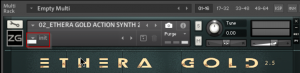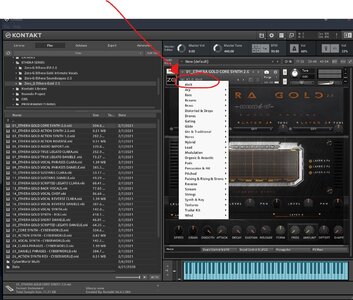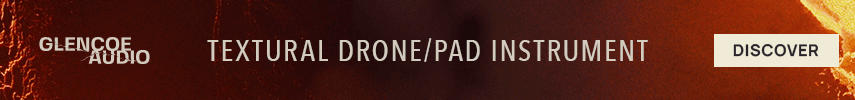You are using an out of date browser. It may not display this or other websites correctly.
You should upgrade or use an alternative browser.
You should upgrade or use an alternative browser.
Ethera Gold 2.5 no presets
- Thread starter AndreasHe
- Start date
StefanoM
Senior Sound Designer & Composer
Oh I've got it! There is another step in installation process: You have to execute INSTALLER SNAPSHOT WINDOWS.bat to copy files to user folder. IMHO it should be told a litle bit clearer.
Hi, and welcome....
I suggest reading the Manual, for this purpose

and there's the video:
anyway, this is my Channel with a LOT of tutorials and live show, it's very useful to discovery Ethera Series...
Stefano Maccarelli
Hey there, I am Stefano, award-winning composer, sound designer, this is my official YouTube channel! I’m a Sound Designer, Composer & Sound Technician. I di...

Cheers!
Ste
Last edited:
Thanks Stefano, I just watched the instruction video on EG2.5 page and read the email until I got stucked. But my post may help others as well in the future if they search in internet.
Now I am looking forward to use EG.
And thanks for supporting us here directly in this forum!
Now I am looking forward to use EG.
And thanks for supporting us here directly in this forum!
StefanoM
Senior Sound Designer & Composer
Thanks Stefano, I just watched the instruction video on EG2.5 page and read the email until I got stucked. But my post may help others as well in the future if they search in internet.
Now I am looking forward to use EG.
And thanks for supporting us here directly in this forum!
If you have any question I'm here... and on My YouTube Channel!
have fun with Ethera Gold 2.5!
Ste
Per Boysen
Active Member
If you have any question I'm here... //
Ste
I had questions but eventually found out where to put those Snapshot files (xxxxx.nksn) My initial experience was similar to Andras's, "no Snapshots". Some other Kontakt based libraries I own keep their Snapshot files inside the main Kontakt instruments and samples folder, so the Ethera location was new to me. But I came to think about this quick way to find out. I fired up my DAW with Kontakt and created a dummy Snapshot with a unique name, closed down the DAW, and searched in Windows 7 for the file name. This revealed the correct location to move those files into:
"(C
 /Users/your_name/My Documents/Native Instruments/User Content/Kontakt".
/Users/your_name/My Documents/Native Instruments/User Content/Kontakt". Here's a tip for making the instructions easier:
While the manual hints at moving the files into the system folder, the actual Snapshots folder inside the main Kontakt samples and instruments folder (in my case located on an external SSD) is named "_Snapshots INSTALL THE CONTENT OF THIS FOLDER INTO THE KONTAKT USER FOLDER". You see; partly conflicting information and no clear hint about where this folder is to be found.
Once again, thanks a lot for these highly useful and inspiring instruments! <3
StefanoM
Senior Sound Designer & Composer
I had questions but eventually found out where to put those Snapshot files (xxxxx.nksn) My initial experience was similar to Andras's, "no Snapshots". Some other Kontakt based libraries I own keep their Snapshot files inside the main Kontakt instruments and samples folder, so the Ethera location was new to me. But I came to think about this quick way to find out. I fired up my DAW with Kontakt and created a dummy Snapshot with a unique name, closed down the DAW, and searched in Windows 7 for the file name. This revealed the correct location to move those files into:
"(C/Users/your_name/My Documents/Native Instruments/User Content/Kontakt".
Here's a tip for making the instructions easier:
While the manual hints at moving the files into the system folder, the actual Snapshots folder inside the main Kontakt samples and instruments folder (in my case located on an external SSD) is named "_Snapshots INSTALL THE CONTENT OF THIS FOLDER INTO THE KONTAKT USER FOLDER". You see; partly conflicting information and no clear hint about where this folder is to be found.
Once again, thanks a lot for these highly useful and inspiring instruments! <3
Hi,
Thanks,
By The Way, there is an Installer on Mac and Windows for Ethera Gold 2.5.
So I think is absolutely easy. I created also a lot of videos.
Also, manual Installation is quite simple:
Take the CONTENT of the folder "_Snapshots INSTALL THE CONTENT OF THIS FOLDER INTO THE KONTAKT USER FOLDER" and copy into SystemDisk/Users/your_name/My Documents/Native Instruments/User Content/Kontakt".
Anyway, I suggest using the INSTALLER, I created the installer for an easy Snapshot Installation.
The only problem is on Windows if you are using Microsoft ONE DRIVE,
But I created also an Installer for the users that are using One Drive. Anyway, I suggest disabling One Drive is absolutely shit for an AUDIO PC.
Thank You
Per Boysen
Active Member
THat's great with the installer and I certainly used it. But it doesn't move the snapshot files into place for you. This is the info I missed. Like Andreas also did. I have not yet installed on my Windows 10 machine or the Mac, so I can't share any user experience on that.
sostenuto
AKA _ doubtingtom37
Going off-topic, but really need couple directions for properly setting up latest ETHERA Gold 2.5 & Intimate Vocals using Kontakt 6, UNIFY .... on Win10 Pro / Reaper. Have had every Ethera working so far, but now unsure with UNIFY. ALSO ___ have new Unify Ethera Gold 2.5 rar and a bit confused by pdf instructions. Where does this 'Patches' folder go? Not clear if it goes where instruction state, or entire Ethera Gold 2.5 folder goes there ??
Happy to go to Zero-G Site if you prefer .....
Happy to go to Zero-G Site if you prefer .....
StefanoM
Senior Sound Designer & Composer
Intimate Volcas? No.. with Unify no.
Who talked about Intimate Vocals? who then has 1 nki and not snapshot presets.
Unify is useful for the Hybrid Sounds and Vocal Prases. Not for True Legato of course.
About Ehtera Gold 2.5 and Unify
It seems very clear if you know Unify.
download this guru file: https://www.dropbox.com/s/jlaa5r60ocqsjna/EtheraGold.guru?dl=0
and follow the PFDs here
IF the GURU file is un-compressed when you download it of course, is not necessary unzip it.
Who talked about Intimate Vocals? who then has 1 nki and not snapshot presets.

Unify is useful for the Hybrid Sounds and Vocal Prases. Not for True Legato of course.
About Ehtera Gold 2.5 and Unify
It seems very clear if you know Unify.
download this guru file: https://www.dropbox.com/s/jlaa5r60ocqsjna/EtheraGold.guru?dl=0
and follow the PFDs here
IF the GURU file is un-compressed when you download it of course, is not necessary unzip it.
Attachments
Last edited:
sostenuto
AKA _ doubtingtom37
Thank-you for patience and assistance. Kontakt (6.4.2) was not scanning into UNIFY properly. Now resolved and all working well with ETHERA GOLD CORE SYNTH 2.0.nkiIntimate Volcas? No.. with Unify no.
Who talked about Intimate Vocals? who then has 1 nki and not snapshot presets.
Unify is useful for the Hybrid Sounds and Vocal Prases. Not for True Legato of course.
About Ehtera Gold 2.5 and Unify
It seems very clear if you know Unify.
download this guru file: https://www.dropbox.com/s/jlaa5r60ocqsjna/EtheraGold.guru?dl=0
and follow the PFDs here
IF the GURU file is un-compressed when you download it of course, is not necessary unzip it.
Regards
StefanoM
Senior Sound Designer & Composer
Exactly.Thank-you for patience and assistance. Kontakt (6.4.2) was not scanning into UNIFY properly. Now resolved and all working well with ETHERA GOLD CORE SYNTH 2.0.nki
Regards
On MAC is important to check if UNIFY has the VST version of Kontakt and not only the Audio Unit.
( VST and not VST2 or VST3) the correct path is
HD/Library/Audio/Plug-Ins/VST
Under windows, there is no problem because there is only Kontakt vst 2.4
Keep in mind the UNIFY Ethera Gold 2.5 library has ALL the presets from Core Synth, Action Synth; Vocal Synth and the Vocal Phrases.
And That's Amazing. You can search everything with the browser...create layers..just amazing.
Just for the True Legatos, you have to load Kontakt normally in a track.
I've converted also the Cyber World Exp Pack. ( maybe I will do a Live tomorrow)
And I will do also Ethera Soundscapes and Ethera EVI.
So UNIFY will be a nice and fantastic way to use Ethera Series ( in particular for the Hybrid Sounds and the Vocal Phrases ), with other Virtual Instruments and Libraries.
Last edited:
Hi, and welcome....
I suggest reading the Manual, for this purpose
and there's the video:
anyway, this is my Channel with a LOT of tutorials and live show, it's very useful to discovery Ethera Series...
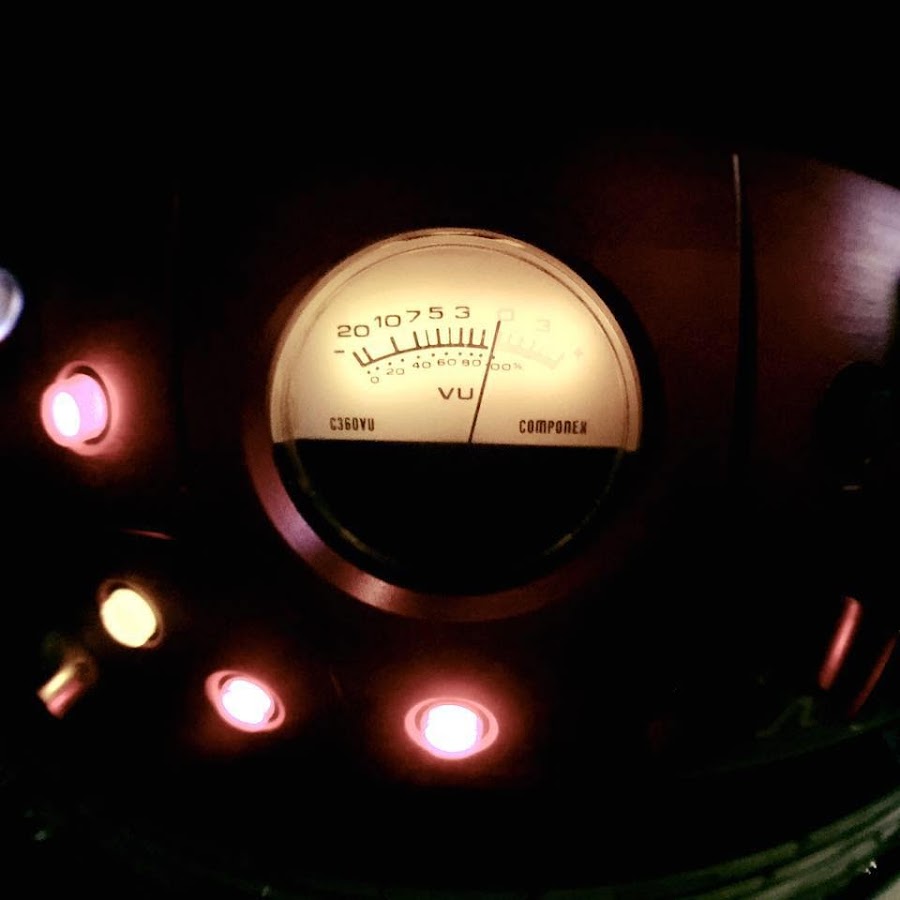
Stefano Maccarelli
Hey there, I am Stefano, award-winning composer, sound designer, this is my official YouTube channel! I’m a Sound Designer, Composer & Sound Technician. I di...www.youtube.com
Cheers!
Ste
I installed The snap shot installer and still nothing and its also saying missing content.
what am doing wrong?
StefanoM
Senior Sound Designer & Composer
Hi,
What OS are you using?
How you load the snapshot preset?
Do you load the presets from the snapshot preset menu?
and The snapshot folder was in kontakt uset content folder beforehand I Can load The nki files which is The main zero folder. But The other ones in The snapshot Can not
StefanoM
Senior Sound Designer & Composer
mm is not so clear..
When You Have content missing?
Can you load Ethera Gold Core synth for example?
If you Have content missing, you have a bad installation with the RAR or you are loading the Snapshot Presets in a wrong way, by clicking directly on the file in the snapshot folder, that is wrong.
And Please,
Check if your Ethera Gold 2.5 folder is about 33Gb if you have a different size, you did a wrong installation from the RAR.
And remember:
The Snapshot Presets must be loaded from the Snapshot Preset Menu and not from the folder or from the File Tab.
When You Have content missing?
Can you load Ethera Gold Core synth for example?
If you Have content missing, you have a bad installation with the RAR or you are loading the Snapshot Presets in a wrong way, by clicking directly on the file in the snapshot folder, that is wrong.
And Please,
Check if your Ethera Gold 2.5 folder is about 33Gb if you have a different size, you did a wrong installation from the RAR.
And remember:
The Snapshot Presets must be loaded from the Snapshot Preset Menu and not from the folder or from the File Tab.
Last edited:
I have taking snapshots directly inmm is not so clear..
When You Have content missing?
Can you load Ethera Gold Core synth for example?
If you Have content missing, you have a bad installation with the RAR or you are loading the Snapshot Presets in a wrong way, by clicking directly on the file in the snapshot folder, that is wrong.
And Please,
Check if your Ethera Gold 2.5 folder is about 33Gb if you have a different size, you did a wrong installation from the RAR.
And remember:
The Snapshot Presets must be loaded from the Snapshot Preset Menu and not from the folder or from the File Tab.
But i Can see no nki files when i open the folder in kontakt. But in komplete kontrol i Can see it i found out.
but theres snapshot that dont have any sound
Share: