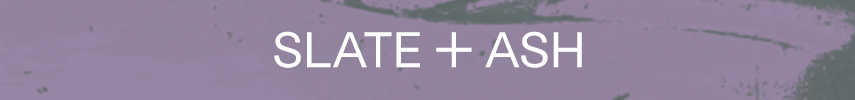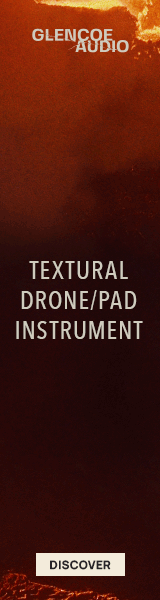EvilDragon
KSP Wizard
Now, I have to apologise in advance if I missed out on this, but is there a way of re-record just the cc data? Say you are happy with the take when it comes to the notes, but the expression needs adjustment, and you want to do the expression again with just your controller. Can I record just the expression again and leave the notes intact?
For sure. Set track recording mode to MIDI (touch-replace).
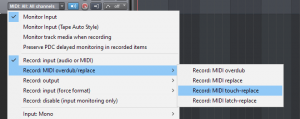
Delete the old cc data first though otherwise they'll interfere with each other and you can get a stuttering effect on the dynamics.
No need for overdub, touch-replace will just cut in when you start moving the controller. You can rather fix the transition later on instead.