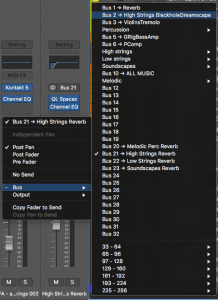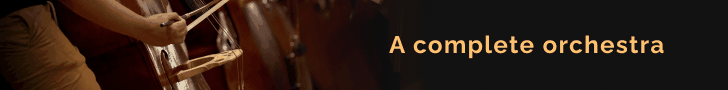So I'm about to start a new template and just looking for some tips on organising, having everything routed ready to go.
I'm new to Logic X and been on 9 for years.
I don't do typical orchestral music, it's cinematic, but more along the lines of Martinez, Mansell, Reznor/Ross etc. Strings are in there, Spitfire Mural Evos, OA Evos, Sable Ensembles, Various Pianos, Zebra, Diva, Reaktor etc.
I usually have 1 reverb and delay for each group stem. These get routed back into their bus stem ('Strings RV' goes to 'Strings' for example).
When selecting a Bus to create a new bus group, are you starting from bus 1? Wondering if I'm best working backwards for some reason I might not be thinking about?
When it comes to bouncing, I've been selected by group busses in the arrange and 'exporting as audio tracks'. This is great as I can set the file naming up. But this means I have to listen to the 'Fullmix' to check there's no bouncing errors. Another problem is if I don't want to export some bus groups, I have to move it because if 'perc' is between 'strings' and 'piano', if I hide it, it still exports.
If I recording back into Logic, I can listen as it records, but it means it takes me time to name all the audio tracks and this seems slightly counter productive.
Any thoughts before I dive in?
I'm new to Logic X and been on 9 for years.
I don't do typical orchestral music, it's cinematic, but more along the lines of Martinez, Mansell, Reznor/Ross etc. Strings are in there, Spitfire Mural Evos, OA Evos, Sable Ensembles, Various Pianos, Zebra, Diva, Reaktor etc.
I usually have 1 reverb and delay for each group stem. These get routed back into their bus stem ('Strings RV' goes to 'Strings' for example).
When selecting a Bus to create a new bus group, are you starting from bus 1? Wondering if I'm best working backwards for some reason I might not be thinking about?
When it comes to bouncing, I've been selected by group busses in the arrange and 'exporting as audio tracks'. This is great as I can set the file naming up. But this means I have to listen to the 'Fullmix' to check there's no bouncing errors. Another problem is if I don't want to export some bus groups, I have to move it because if 'perc' is between 'strings' and 'piano', if I hide it, it still exports.
If I recording back into Logic, I can listen as it records, but it means it takes me time to name all the audio tracks and this seems slightly counter productive.
Any thoughts before I dive in?