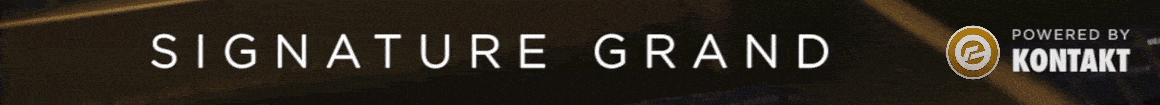Hey guys,
I have a Thunderbay 4 here that I'd like to use with SSDs. Was wondering if any of you who have one have had any luck with disconnecting the fan on the back? It's far to loud to have in the studio while recording.
From what I know, SSDs don't get very hot. The Black Magic Multi-dock for instance doesn't have any form of fans, so I would think this would be ok to do and not be hazardous to the drives... Or an I wrong and they'll overheat?
What do you think?
I have a Thunderbay 4 here that I'd like to use with SSDs. Was wondering if any of you who have one have had any luck with disconnecting the fan on the back? It's far to loud to have in the studio while recording.
From what I know, SSDs don't get very hot. The Black Magic Multi-dock for instance doesn't have any form of fans, so I would think this would be ok to do and not be hazardous to the drives... Or an I wrong and they'll overheat?
What do you think?