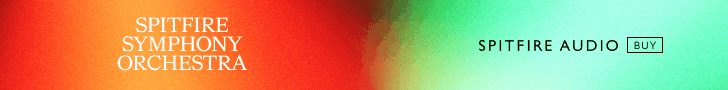Sunny Kumar Dallas TX
Member
My film/tv scoring daughter has some college scholarship money (around $5K) to buy a loaded macbook pro that will last her for college years and beyond (her major is film/tv/media scoring at one of the best such programs).
* wants minimum 64gb ram and 4tb ssd though have budget for 8tb if advisable to have the largest single internal drive
* prefers 14" as her current older model 16" macbook pro is too heavy to walk 3 miles a day with.
* exclusively Logic user so Apple only
Budget for the new laptop is $4k to $6k.
I heard m2 and m3 are worse than m1for Logic due to single core and performance core issues. With huge numbers of orchestral VIs running and Omnisphere, our biggest requirement is to avoid choking now and grow with her needs in future. She has been lucky to score a couple full length fetaure films, one being screened at Sundance and SXSW Texas. She hopes her new aptop will serve her for 7 to 8 years.
Would love your input on the following:
1. I am able to find some refurbished M1 64GB / 4tb. This helps save money but do you think it is advisable to go with a laptop 2 generations older?
2. Would 14 inch be a major constraint? She hates lugging around her heavy 2012 16" Macbook pro and instinctively wants lighter/smaller. But do you think she should still consider 16" as they may be lighter than 2012 model. Her composing is always on the move... No docking options in the small dorm desk.
3. Budget seems to allow 8tb ssd vs 4tb for an extra $1K. We want to avoid dongled external ssd's. She
already maxed out her current 4TB ssd's and will likely max out 8tb in a few years. Do you advise going with 8tb? Pros and cons of this option especiallly if we go with M1 (maybe few or no choices available in M1 with 8tb.) Is putting all eggs in one 8tb basket a big no no? 64gb ram and 8tb ssd is tempting in regards to avoiding future bottlenecks.
4. Also is 96gb ram worth considering especially if she wants a servicable laptop for composing for next 7 or 8 years?
5. Would it be a major mistake to go with older M1 model re warranty, reliability, OS obsoleteness etc? Though it may save $1.5 to 2k (we would love this) and get a more VI scoring / Logic friendly option with M1? - - i am confused on m1 vs m2 vs m3
You guys helped me set up a 2012 Mackbook pro (with 2 internal 2tb ssd's) for less than $700 total that has served my daughter well for last 2 years. I would appreciate your advice on this new purchase.
Thank you all in advance
* wants minimum 64gb ram and 4tb ssd though have budget for 8tb if advisable to have the largest single internal drive
* prefers 14" as her current older model 16" macbook pro is too heavy to walk 3 miles a day with.
* exclusively Logic user so Apple only
Budget for the new laptop is $4k to $6k.
I heard m2 and m3 are worse than m1for Logic due to single core and performance core issues. With huge numbers of orchestral VIs running and Omnisphere, our biggest requirement is to avoid choking now and grow with her needs in future. She has been lucky to score a couple full length fetaure films, one being screened at Sundance and SXSW Texas. She hopes her new aptop will serve her for 7 to 8 years.
Would love your input on the following:
1. I am able to find some refurbished M1 64GB / 4tb. This helps save money but do you think it is advisable to go with a laptop 2 generations older?
2. Would 14 inch be a major constraint? She hates lugging around her heavy 2012 16" Macbook pro and instinctively wants lighter/smaller. But do you think she should still consider 16" as they may be lighter than 2012 model. Her composing is always on the move... No docking options in the small dorm desk.
3. Budget seems to allow 8tb ssd vs 4tb for an extra $1K. We want to avoid dongled external ssd's. She
already maxed out her current 4TB ssd's and will likely max out 8tb in a few years. Do you advise going with 8tb? Pros and cons of this option especiallly if we go with M1 (maybe few or no choices available in M1 with 8tb.) Is putting all eggs in one 8tb basket a big no no? 64gb ram and 8tb ssd is tempting in regards to avoiding future bottlenecks.
4. Also is 96gb ram worth considering especially if she wants a servicable laptop for composing for next 7 or 8 years?
5. Would it be a major mistake to go with older M1 model re warranty, reliability, OS obsoleteness etc? Though it may save $1.5 to 2k (we would love this) and get a more VI scoring / Logic friendly option with M1? - - i am confused on m1 vs m2 vs m3
You guys helped me set up a 2012 Mackbook pro (with 2 internal 2tb ssd's) for less than $700 total that has served my daughter well for last 2 years. I would appreciate your advice on this new purchase.
Thank you all in advance



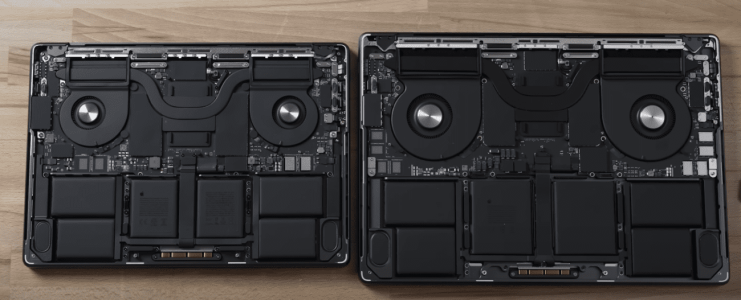
 . I got an Apple Store refurb to save a bit.
. I got an Apple Store refurb to save a bit.