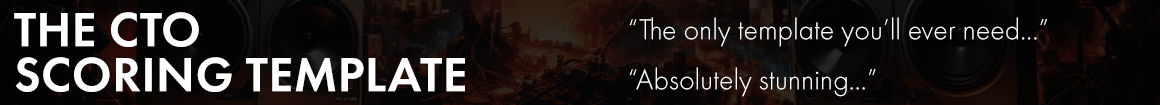Do you mean to say that it will only recognize an acoustic piano played into StaffPad piano grand staff? Or could it recognize, say, the notes of a classical guitar, and just apply them to the piano staff as if they were piano notes?
Thanks
Ok so your post and
@muratkayi 's post below had me do more exploring with auto-capture.
That still might mean you could play the guitar to have it be transcribed onto the piano staff
Surface Pro 6 with 8 gigs of ram
1. At first I thought it only meant the grand piano staff as demonstrated BUT I tried an electric guitar and Berlin Flute 1 and it worked!
2. When I played a scale of eighth notes on my acoustic piano; it didn't work on ANY instrument. IT would get and beam one section but stop working and not record others. Not a crash but wouldn't translate the scale Could be the hardware specifications of my Tablet.
3. I had started writing a piano piece with slow chords prior to the upgrade. The piece has chords with 7ths and 9ths spread across both hands; the auto-capture feature DID recognize the chords including my mistakes.
4. I only have an upright piano to test as I'm away from my writing room this season. I do have access to my wife's cello and my daughter's harp. But at this moment, I cannot test how other instruments can work with auto-capture input.
So far, and I have to see someone test things on an IPad or more powerful PC machine, it seems this feature is for noodling and exploring as you're writing. But playing 'runs' into the software, isn't it. I also am currently unable to try MIDI or Bluetooth.
Still this is a handy feature. I got Staffpad to realize orchestration so this is a feature I may use in my conceptualization process. I don't need for my goals but happy the feature is there.