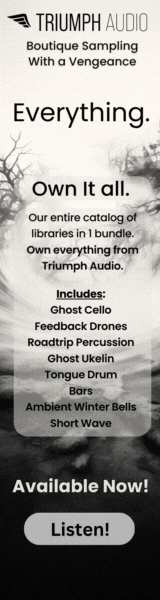Henrik B. Jensen
Senior Member
Making a mockup
When I want to try and replicate something from a soundtrack or whatever, I go about it like this:
1) Add an audio track in Cubase
2) Drag and drop the original audio clip onto the audio track I just added
3) Make a tempo track from the original audio (Project->Tempo Detection in Cubase)
4) Extract hitpoints/markers from the original audio (Audio->Hitpoints->Create Markers From Hitpoints)
5) Load the VSTi's I want to use and then go to work.
Example: A track from Star Wars - Rogue One (Giacchino)
Here's the original audio clip:
View attachment Original clip.mp3
Here's Cubase after doing step 1-5 above:
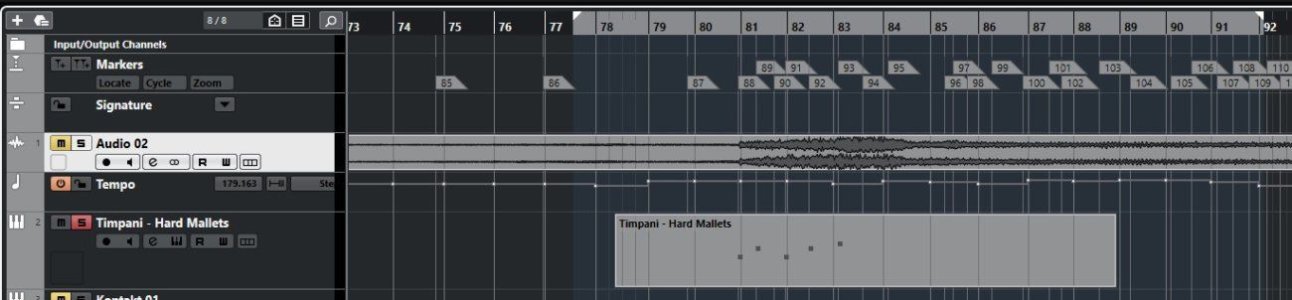
Playing back the original audio clip, I found the timpani to hit at markers 88, 89, 91, 92 and 93.
Thus I double-click on marker 88 (which moves the timeline to where marker 88 starts) and then check the exact time where the timeline is now placed. At that exact time I place my first Timpani note.
Then I double-click on marker 89 and do the same, i.e. check timeline of where the cursor is now at, then add the second Timpani note at that exact time.
Similarly for markers 91, 92 and 93.
Now when I play back my Timpani track, it sounds like this:
View attachment CinePerc Timpani.mp3
What's most important here is the timing of the notes and not so much whether or not the actual timpani sound matches that of the soundtrack's timpani.
The timing seems okay to me: It sounds natural and like on the original track more or less.
That's it!
Advice, tips, tricks
First of all, thank you for making it this far.
Now I wonder:
Has anyone got a better/smarter way of doing this?
All workflow advice re: making mockups is very welcome
When I want to try and replicate something from a soundtrack or whatever, I go about it like this:
1) Add an audio track in Cubase
2) Drag and drop the original audio clip onto the audio track I just added
3) Make a tempo track from the original audio (Project->Tempo Detection in Cubase)
4) Extract hitpoints/markers from the original audio (Audio->Hitpoints->Create Markers From Hitpoints)
5) Load the VSTi's I want to use and then go to work.
Example: A track from Star Wars - Rogue One (Giacchino)
Here's the original audio clip:
View attachment Original clip.mp3
Here's Cubase after doing step 1-5 above:
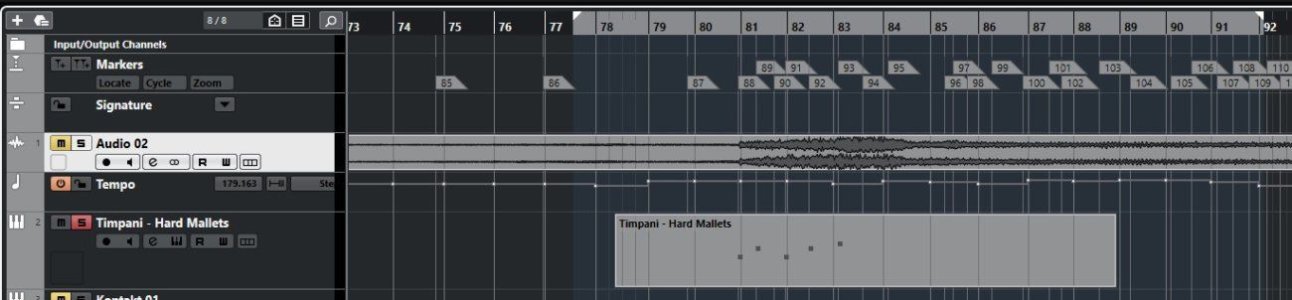
Playing back the original audio clip, I found the timpani to hit at markers 88, 89, 91, 92 and 93.
Thus I double-click on marker 88 (which moves the timeline to where marker 88 starts) and then check the exact time where the timeline is now placed. At that exact time I place my first Timpani note.
Then I double-click on marker 89 and do the same, i.e. check timeline of where the cursor is now at, then add the second Timpani note at that exact time.
Similarly for markers 91, 92 and 93.
Now when I play back my Timpani track, it sounds like this:
View attachment CinePerc Timpani.mp3
What's most important here is the timing of the notes and not so much whether or not the actual timpani sound matches that of the soundtrack's timpani.
The timing seems okay to me: It sounds natural and like on the original track more or less.
That's it!
Advice, tips, tricks
First of all, thank you for making it this far.
Now I wonder:
Has anyone got a better/smarter way of doing this?
All workflow advice re: making mockups is very welcome

Last edited: