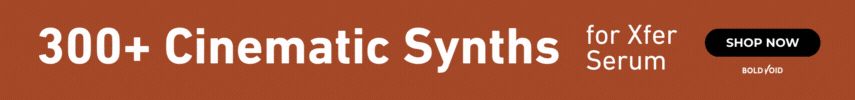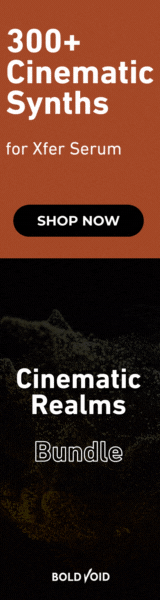aeliron
Senior Member
I was very excited until the pricing was announced. Base model M1 Max isn't binned like the MBP's, but even though there's no expensive display attached, it still starts at $1999 with 32 GB of memory and a 512 GB SSD.
$3999 for the M1 Ultra is crazy, and that's just with 64 GB of memory and a 1 TB SSD. Only the CPU is doubled, so it shouldn't be double the price.
AND it's twice as high. What more could you want???It’s not expensive when you realize it smokes a 28 core Mac Pro that goes for like $25,000.
A Big Mac-mini