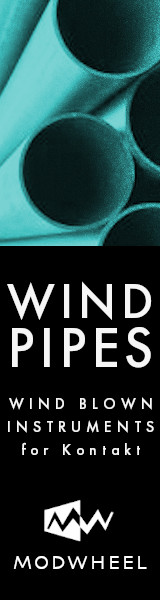waveheavy
Active Member
I spent about a year and half studying mixing from two-time Gospel Dove award winning Nashville producer/mixer Kevin Ward and his assistant Jon Wright. Kevin has a recording studio in Murfreesboro, Tn. outside of Nashville and has recorded and mixed material by Willie Nelson and Dolly Parton, and many different artists in and around Nashville. So this is not some fly-by-the-seat-of-pants method; it's a method they use for mixing many Pop, Rock, Country, Gospel, Folk, Jazz, and Big Band records.
My mixing chops are a bit rusty now, but the method is still in my head. These principles will still apply to orchestral mixing.
1. Setup your DAW with group buses for similar instruments you'll send them to, and a master out or mix bus where everything will be summed to two track stereo. It's common to create group buses like this: "Instruments" (bass, guitar, piano, electric/acoustic guitar, organ, etc.), and "Drums" (drums only), "Cymbals" (hi hat, crash, rides, overhead cymbals), "Vocals" (lead, background vocals), "FX" (effects). For orchestral mix, the buses would be something like "Winds", "Brass", "Percussion", "Strings", etc. When doing your final mix balances, you'll need these groups to make it easier for fine adjustments. It makes mixes with a huge number of tracks easier to deal with, i.e., mixing each 'section' sent to a group bus. Setup effects like reverb, delay, etc., on separate aux tracks that your instrument tracks will use its 'Sends' with applying varied amounts to each instrument independently.
2. First thing to do after importing audio tracks to your DAW, or after 'printing' your MIDI to audio tracks, is to check each track for pops, noise, i.e., do track cleaning. Shouldn't be much a problem with sample libraries, but will be with raw recorded audio tracks. Should always be some leader on tracks that you record to pick up noises in the room so you can use that as a noise reference to de-noise them, because even a small amount of noise on each track piles up when the tracks are mixed and summed down to stereo. A good de-noise plugin is iZotope RX or the Waves Restoration bundle. You can also manipulate a De-Esser or a Gate to do a fair job, but it'll take more work.
Editing Waveforms - almost always needed on Vocal tracks. The object is to balance the vocal peaks and dips in the vocal tracks. I know Pro Tools and Cubase have a feature to edit the gain of the waveform on the track, which is very useful for this. It's a lot easier to do this balance now instead of finding out a compressor isn't quite getting the job done on it later. Besides, the compressor won't have to work as hard if this is done, which is a good thing, the less a compressor is used all the better.
3. There are 3 main treatments to do when mixing which amounts to about 80% of getting the finished product: A--phase correction, B--static mix, and C--EQ and compression. They should be done in that order. NO automation yet.
A - phase correction:
Phase errors will be more of an issue with raw recorded tracks, especially with live situations with many instruments bleeding into each other's mics. If you zoom in on an audio track's waveform you'll see a sine wave form. A snare track and another track that has snare bled into it during recording will cause a reduction in the sound of the snare if the two waves are opposing each other instead of being aligned in the same direction. So the object of correcting phase issues is to check tracks that have bleed with other tracks in them, and align their waveforms by zooming in. All DAWS have a Nudge feature to slip the waveform forward or back. A plugin that works pretty good on this is AutoAlign. This problem accounts for about a third of amateur mixes that sound muddy. A fast way to check for phase alignment errors is to go to MONO monitoring. You should hear a drop-out of out of phase tracks when listening in Mono, sometimes it's drastic, sometimes it's barely audible which in that case the choice to phase correct is up to your ears.
B - static mix
No EQ or compression yet. Here you're looking to balance the tracks while listening only by using panning and adjusting volume. Object is to get all the tracks in a medium range of the track's faders (in the yellow with most DAWs). Try to get the best sound you can at this stage only by panning and volume levels; experiment with panning, monitoring in stereo. When you're done, apply a limiter on your Master out track, with only--a very small amount of limiting (like 1 to 1.5dB max), and the out set to around -0.1 to -0.4dB to handle "overs". That's all you want to do at this stage, is handle the 'occasional' "over" (meaning over 0.0dB which means automatic distortion in the digital world). This rule applies all the way through the following stages. If the main output starts to peak over, either find the errant track that's too loud, or balance all the tracks down more until there's no "overs" on the Master bus.
C - EQ and compression
At the finish of this stage you're about 80% done with the mix. EQ and compress only... what needs it. Your static mix will have revealed problem tracks that will need EQ and compression to balance better with the other tracks. Very Important: go to MONO monitoring, don't listen in stereo at this stage (I know, it'll be hard for some to get used to, but you'll thank me in the long run).
EQ -
Wide Q (width of curve) for boosts, narrow Q for cuts and notches. It will take time to learn each instrument's frequency ranges, rely on your ears more than some fix-all chart. Think in general 3dB cuts or boosts for a start just to hear the change. Do subtractive EQ first, i.e., listen for areas where the 'power' is in the audio, most likely that area will need some kind of frequency cut.
Select a starting track: for orchestral mixing it's recommended to start with the high frequency range instruments and work downwards. In other music styles it's customary to begin with the drum kit, or solo instrument/vocal. When done with the first track, add the next track and listen to them together, comparing the second track with the first (you're still monitoring in MONO). EQ the second track to make it fit with the first one. Trying to get each track sounding good by itself is not the secret; getting all the tracks to fit together, each having their own EQ space is... the secret. No getting used to listening in Solo mode, you want to keep in comparison mode. You may solo a track after doing substantial EQ and find it doesn't sound as good by itself, not important, how it fits in the 'mix' is what's important. Subtractive EQ is the first stage of getting that as you add all the other tracks one at a time. Then do your "creative" EQ's, boosts and such to get the sound you want.
Compression -
The old mix adage is "compress often, and only a little". The audio will sound better when only small amounts of compression is applied with multiple compressors, instead of using just one compressor hitting it hard. A loud, hard to handle instrument/vocal may require up to three compressors on it, each hitting just a little, but that's the key. It's common to have a compressor each on most of the tracks (not with orchestral mixes), and then another compressor on each group bus of joined similar instruments, and then a final 2 bus compressor on the Master output track, so all that can pile up when it gets to the final stereo mixdown stage, use too much and it will really show, pumping, etc.
Parallel Compression -
If you're still having a hard time with some tracks "cutting through" the mix, an old trick is to use parallel compression. Setup a compressor on an aux track like your other effects are on. Setup the compressor to hit hard. Use the instrument track's Send to apply the amount you want. For drums you want the parallel comp aux to be grouped to your drum bus. Use another parallel comp for other instruments, pointing to their own group bus, like one called "Instrument Bus". What this does is sends a little bit of the hard compressed signal mixed in with the original track signal to the group bus. You'd use this mostly on other music styles other than orchestral. It's not common to use a lot of compression on the styles of Jazz and orchestral.
(Cont...)
My mixing chops are a bit rusty now, but the method is still in my head. These principles will still apply to orchestral mixing.
1. Setup your DAW with group buses for similar instruments you'll send them to, and a master out or mix bus where everything will be summed to two track stereo. It's common to create group buses like this: "Instruments" (bass, guitar, piano, electric/acoustic guitar, organ, etc.), and "Drums" (drums only), "Cymbals" (hi hat, crash, rides, overhead cymbals), "Vocals" (lead, background vocals), "FX" (effects). For orchestral mix, the buses would be something like "Winds", "Brass", "Percussion", "Strings", etc. When doing your final mix balances, you'll need these groups to make it easier for fine adjustments. It makes mixes with a huge number of tracks easier to deal with, i.e., mixing each 'section' sent to a group bus. Setup effects like reverb, delay, etc., on separate aux tracks that your instrument tracks will use its 'Sends' with applying varied amounts to each instrument independently.
2. First thing to do after importing audio tracks to your DAW, or after 'printing' your MIDI to audio tracks, is to check each track for pops, noise, i.e., do track cleaning. Shouldn't be much a problem with sample libraries, but will be with raw recorded audio tracks. Should always be some leader on tracks that you record to pick up noises in the room so you can use that as a noise reference to de-noise them, because even a small amount of noise on each track piles up when the tracks are mixed and summed down to stereo. A good de-noise plugin is iZotope RX or the Waves Restoration bundle. You can also manipulate a De-Esser or a Gate to do a fair job, but it'll take more work.
Editing Waveforms - almost always needed on Vocal tracks. The object is to balance the vocal peaks and dips in the vocal tracks. I know Pro Tools and Cubase have a feature to edit the gain of the waveform on the track, which is very useful for this. It's a lot easier to do this balance now instead of finding out a compressor isn't quite getting the job done on it later. Besides, the compressor won't have to work as hard if this is done, which is a good thing, the less a compressor is used all the better.
3. There are 3 main treatments to do when mixing which amounts to about 80% of getting the finished product: A--phase correction, B--static mix, and C--EQ and compression. They should be done in that order. NO automation yet.
A - phase correction:
Phase errors will be more of an issue with raw recorded tracks, especially with live situations with many instruments bleeding into each other's mics. If you zoom in on an audio track's waveform you'll see a sine wave form. A snare track and another track that has snare bled into it during recording will cause a reduction in the sound of the snare if the two waves are opposing each other instead of being aligned in the same direction. So the object of correcting phase issues is to check tracks that have bleed with other tracks in them, and align their waveforms by zooming in. All DAWS have a Nudge feature to slip the waveform forward or back. A plugin that works pretty good on this is AutoAlign. This problem accounts for about a third of amateur mixes that sound muddy. A fast way to check for phase alignment errors is to go to MONO monitoring. You should hear a drop-out of out of phase tracks when listening in Mono, sometimes it's drastic, sometimes it's barely audible which in that case the choice to phase correct is up to your ears.
B - static mix
No EQ or compression yet. Here you're looking to balance the tracks while listening only by using panning and adjusting volume. Object is to get all the tracks in a medium range of the track's faders (in the yellow with most DAWs). Try to get the best sound you can at this stage only by panning and volume levels; experiment with panning, monitoring in stereo. When you're done, apply a limiter on your Master out track, with only--a very small amount of limiting (like 1 to 1.5dB max), and the out set to around -0.1 to -0.4dB to handle "overs". That's all you want to do at this stage, is handle the 'occasional' "over" (meaning over 0.0dB which means automatic distortion in the digital world). This rule applies all the way through the following stages. If the main output starts to peak over, either find the errant track that's too loud, or balance all the tracks down more until there's no "overs" on the Master bus.
C - EQ and compression
At the finish of this stage you're about 80% done with the mix. EQ and compress only... what needs it. Your static mix will have revealed problem tracks that will need EQ and compression to balance better with the other tracks. Very Important: go to MONO monitoring, don't listen in stereo at this stage (I know, it'll be hard for some to get used to, but you'll thank me in the long run).
EQ -
Wide Q (width of curve) for boosts, narrow Q for cuts and notches. It will take time to learn each instrument's frequency ranges, rely on your ears more than some fix-all chart. Think in general 3dB cuts or boosts for a start just to hear the change. Do subtractive EQ first, i.e., listen for areas where the 'power' is in the audio, most likely that area will need some kind of frequency cut.
Select a starting track: for orchestral mixing it's recommended to start with the high frequency range instruments and work downwards. In other music styles it's customary to begin with the drum kit, or solo instrument/vocal. When done with the first track, add the next track and listen to them together, comparing the second track with the first (you're still monitoring in MONO). EQ the second track to make it fit with the first one. Trying to get each track sounding good by itself is not the secret; getting all the tracks to fit together, each having their own EQ space is... the secret. No getting used to listening in Solo mode, you want to keep in comparison mode. You may solo a track after doing substantial EQ and find it doesn't sound as good by itself, not important, how it fits in the 'mix' is what's important. Subtractive EQ is the first stage of getting that as you add all the other tracks one at a time. Then do your "creative" EQ's, boosts and such to get the sound you want.
Compression -
The old mix adage is "compress often, and only a little". The audio will sound better when only small amounts of compression is applied with multiple compressors, instead of using just one compressor hitting it hard. A loud, hard to handle instrument/vocal may require up to three compressors on it, each hitting just a little, but that's the key. It's common to have a compressor each on most of the tracks (not with orchestral mixes), and then another compressor on each group bus of joined similar instruments, and then a final 2 bus compressor on the Master output track, so all that can pile up when it gets to the final stereo mixdown stage, use too much and it will really show, pumping, etc.
Parallel Compression -
If you're still having a hard time with some tracks "cutting through" the mix, an old trick is to use parallel compression. Setup a compressor on an aux track like your other effects are on. Setup the compressor to hit hard. Use the instrument track's Send to apply the amount you want. For drums you want the parallel comp aux to be grouped to your drum bus. Use another parallel comp for other instruments, pointing to their own group bus, like one called "Instrument Bus". What this does is sends a little bit of the hard compressed signal mixed in with the original track signal to the group bus. You'd use this mostly on other music styles other than orchestral. It's not common to use a lot of compression on the styles of Jazz and orchestral.
(Cont...)
Last edited: