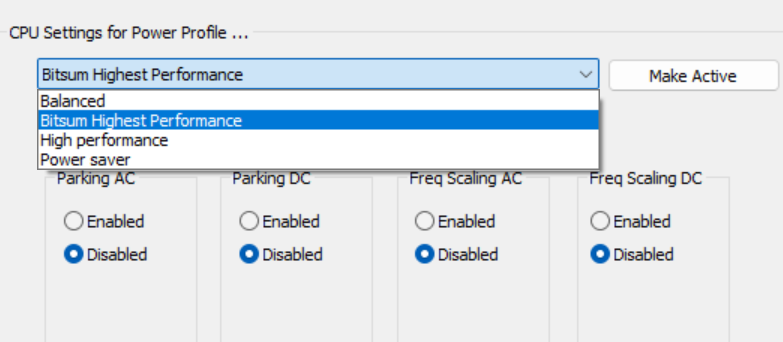ManyMoons
New Member
After endless tweaks and troubleshooting - I still can't get past clicking/popping/dropouts on my brand new PC build. I've improved it after much trial and error - but am still getting audio ruining artifacts when using even just one instance of Damage 2, for instance.
PC Specs: 14700k, MSI Tomahawk z790 WIFI, GSkill Ripjaws S5 96GB DDR5, Thermalright Frost Spirit with the Contact Frame, MSI Ventus RTX3060 12GB
Drive setup (All WD Black or Samsung 980 pro Nvme): 1: OS/Programs 2: Libraries 3: Projects 4: Cache for Adobe stuff
DAW: FL Studio 21
Interface: Focusrite Scarlettt 18i8 2nd Gen
Here's what I've tried so far:
- Adjust power plan for max performance (custom)
- Disable all Windows sounds
- Disable startup programs
- Disable USB power saving settings
- Disable USB selective suspend
- Disable exclusive mode for sound device
- Every different ASIO mode (Settled on Focusrite ASIO as usual)
- Every reasonable buffer size (128, 192, 256, 512)
- Every possible DAW tweak in FL (Multi processor support on vs. off in FL and/or Kontakt, safe vs. unsafe overloads, etc.)
- Multiple different USB ports, cables
- Installed Windows 10/11 Focusrite driver, then uninstalled and clean installed Windows 7 driver (good improvement here actually)
- Triple checked all folder paths for samples/VSTs
My CPU isn't spiking past 1% in HWinfo, or past 3-4% in my DAW.
The only things I haven't tried yet is disabling C-states, running Latencymon to see what I get, and possibly trying MS Interrupt Affinity Tool.
Anyone have success somewhere else?
I thought this was a Focusrite issue, but after endless searching online - I'm starting to think it's just Windows 11. Yes, my BIOS is updated to support 14th gen.
What interface/drivers have proven rock solid for you on Windows 11? I can't afford an RME right now - but am thinking of ditching the Scarlett for either a similarly priced Steinberg UR44c or Presonus 1810c. My Focusrite runs just fine on my 12 year old Windows 7 setup. No glitching, even with tons of buffer underruns.
I'm nearing my wit's end with this ridiculousness.
PC Specs: 14700k, MSI Tomahawk z790 WIFI, GSkill Ripjaws S5 96GB DDR5, Thermalright Frost Spirit with the Contact Frame, MSI Ventus RTX3060 12GB
Drive setup (All WD Black or Samsung 980 pro Nvme): 1: OS/Programs 2: Libraries 3: Projects 4: Cache for Adobe stuff
DAW: FL Studio 21
Interface: Focusrite Scarlettt 18i8 2nd Gen
Here's what I've tried so far:
- Adjust power plan for max performance (custom)
- Disable all Windows sounds
- Disable startup programs
- Disable USB power saving settings
- Disable USB selective suspend
- Disable exclusive mode for sound device
- Every different ASIO mode (Settled on Focusrite ASIO as usual)
- Every reasonable buffer size (128, 192, 256, 512)
- Every possible DAW tweak in FL (Multi processor support on vs. off in FL and/or Kontakt, safe vs. unsafe overloads, etc.)
- Multiple different USB ports, cables
- Installed Windows 10/11 Focusrite driver, then uninstalled and clean installed Windows 7 driver (good improvement here actually)
- Triple checked all folder paths for samples/VSTs
My CPU isn't spiking past 1% in HWinfo, or past 3-4% in my DAW.
The only things I haven't tried yet is disabling C-states, running Latencymon to see what I get, and possibly trying MS Interrupt Affinity Tool.
Anyone have success somewhere else?
I thought this was a Focusrite issue, but after endless searching online - I'm starting to think it's just Windows 11. Yes, my BIOS is updated to support 14th gen.
What interface/drivers have proven rock solid for you on Windows 11? I can't afford an RME right now - but am thinking of ditching the Scarlett for either a similarly priced Steinberg UR44c or Presonus 1810c. My Focusrite runs just fine on my 12 year old Windows 7 setup. No glitching, even with tons of buffer underruns.
I'm nearing my wit's end with this ridiculousness.