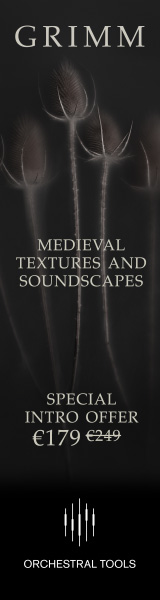fustrun
Active Member
Hey all!
I have setup a generic device in cubase to control my stereo out volume and it works great however each time when i reload the project the value resets from my stereo out to some random track in my project meaning that instead of controlling the stereo out volume it controls the volume of some random track or group on my project, i then go to device setup and switch it back until the next time i load my cubase project and i need to reset it back to stereo out.
Note that my faders are assigned to various things and this is the only value that is being funny ..
Any ideas?
Thanks!
I have setup a generic device in cubase to control my stereo out volume and it works great however each time when i reload the project the value resets from my stereo out to some random track in my project meaning that instead of controlling the stereo out volume it controls the volume of some random track or group on my project, i then go to device setup and switch it back until the next time i load my cubase project and i need to reset it back to stereo out.
Note that my faders are assigned to various things and this is the only value that is being funny ..
Any ideas?
Thanks!