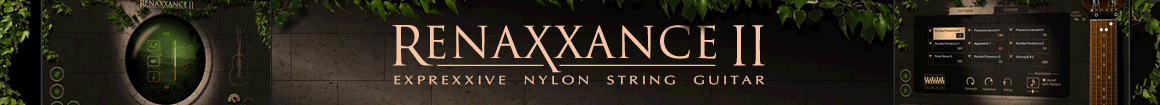Please elaborate?
Here is a mockup of the behavior I was talking about. (Pro Tools users will recognize what I mean)
Pro Tools "No Overlap" edit mode
Logic "New" "No Overlap Drag/Edit Mode"
Please elaborate?
Thank you Vik! Really appreciate it!That’s a brilliant little list, jcrosby!

As a separate product, you mean - as if Logic would make it's own "VEPro"? How do you see this implemented? IS that what Cubase does?
Edit: I've added these to the poll, in case some of the voters want to change their votes and include some of these last minute suggestions in their votes.
This means that the poll will be open a little longer before I send the outcome to Apple.



Yet, Logic is (buy some) said to be very CPU efficient compared with competing DAWs. Maybe the efficiency in VEPro is related to VEPro using much higher buffer sizes (for playback)?
Today, one needs to switch to showing region automation instead of track automation to see MIDI CC automation in lanes. But it would be OK to be able to see both at the same time. ACtually - any change that would make automation of dynamics, vibrato etc would be very welcome.
You're talking about the memory used by the actual instruments, right - not by the samples? That would be a great feature, since with large templates the Kontakt instruments can use a lot of memory even with the samples purged. But isn't that something that would be done by - or in conjunction - with Kontakt? How does other DAWs handle this?
I thought buffers mainly had to do with RAM efficiency, and to CPU efficiency - but these two are related to each other, I guess - so there's probably at least 50% risk for being wrong about that. And even if higher buffer settings 'only' would make Logic more RAM efficient, that would be a major improvement. But again - I don't know how well Logic is doing compared with other products here.

And you're of course not thinking of this window, which is quantising what is displayed, but not played:I wish Logic had a window like in Studio Vision (or even like Finale) where you could set the quantize to x in the time of y. For example 11 eighths in the space of 8 eighths. It seems so simple and would be a tremendous improvement over the tuplet settings in the quantize list.
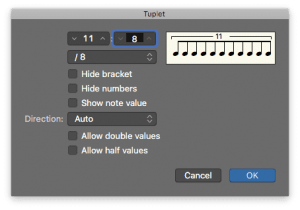
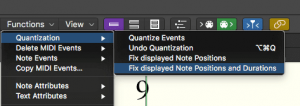
Yes definitely. Seeing time and music at the same time is useful. I also like to use markers as notes that I can see in the arrange page... Lots of reasons why this would be an improvement...I would LOVE to have a second marker track, there are workarounds with empty midi regions, but thats not very practical.
And Mix alternatives (like in a digital mixer console).
Totally agree about the multiple surround outputs which was part of my suggestions earlier.Solo groups - be able to create them quickly and have a few in memory for quick recall.
Multiple surround outputs (a way to create multiple surround stems simultaneously).
.
I know the marker set option, but especially when I am scoring for film I use markers to define my cue in and out points, but in addition to that i would love to have a second marker lane for optional things like hit points, mood changes and these things.
Totally agree about the multiple surround outputs which was part of my suggestions earlier.
Solo Groups: Out of interest why not use the existing group function which can be to just solo? It's also possible to assign multiple groups to a channel.