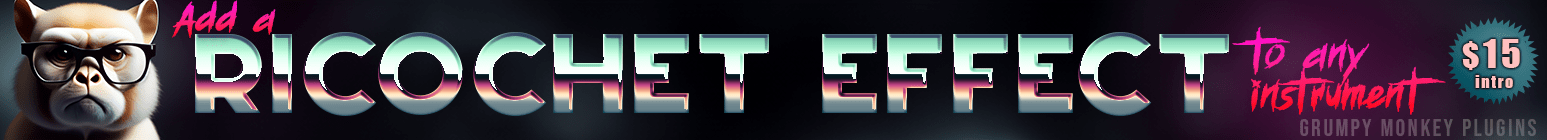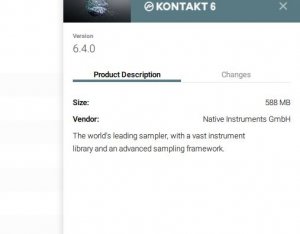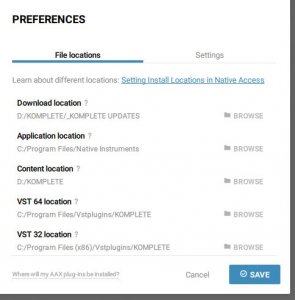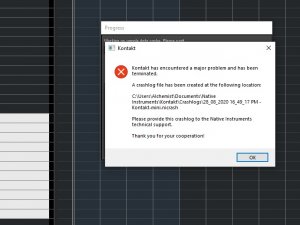This is a strange issue, I've been trying to figure out what's going on here, as it seems that the update has certainly changed some MIDI behaviour. I checked out the list of additions for version 6.4 (
https://www.native-instruments.com/...l-update-status-kontakt-6-current-6-4.336867/) and couldn't see anything concerning, but I'm not as fluent in KSP as others around here.
Based on what I've seen in Ron's video, it appears that some notes are taking a long time to fade out after releasing the key. It's important to distinguish this from a "hung note" - these are not hung notes, they're just notes that are taking way too long to fade out; it sounds as though the release setting has been set to maximum, even though it hasn't.
The release setting is actually tethered to CC81, so whenever you're adjusting the release setting, it is sending CC81 messages that modulate a release dial inside the patch. It's a fairly simple setup - setting release to maximum causes a CC81 message with a value of 127 to be sent, while the minimum setting of course sends a CC81 value of 0. It's also worth noting that CC80 controls attack, so it would be interesting to hear from any affected users as to whether or not they can hear the attack of the notes being similarly affected. Different controller numbers are used for each articulation too, so it would also be helpful to know if any other articulations (eg tremolo, trills etc) exhibit the same behaviour.
For some notes to sound as though the release setting has been set to maximum, it's possible that it's being caused by an erroneous CC81 message with a value of 127 being sent from somewhere, for some reason. The fact that it only occurs for some notes and not others is also quite strange. So I guess my question for NI is: can you think of any function that has been added to version 6.4 that could potentially cause a CC81 @127 value to be sent? Of course it could also be totally unrelated to CC behaviour altogether, but this seems to be a logical place to work back from.
Lastly, to anyone experiencing this issue, I'm sorry for the inconvenience. I'm entering the late stages of programming and tweaking for CSW now, so hopefully with NI's help, we can get this all sorted and I can get back to the task at hand!