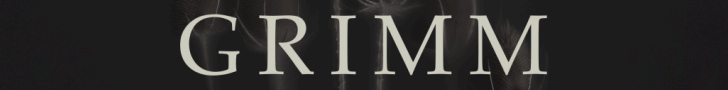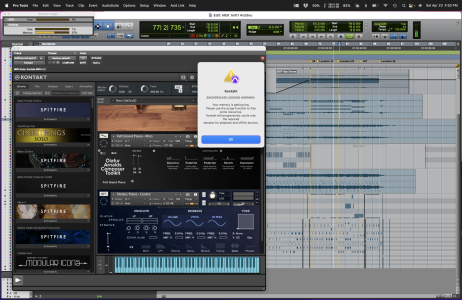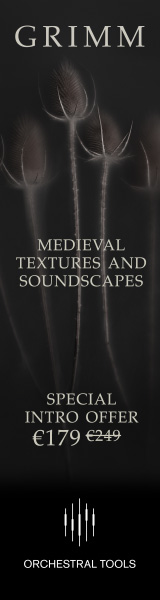You are using an out of date browser. It may not display this or other websites correctly.
You should upgrade or use an alternative browser.
You should upgrade or use an alternative browser.
Kontakt Updates (current version: 7.10.2)
- Thread starter EvilDragon
- Start date
rnb_2
Rick Baumhauer
@Grizzlymv - try moving this file and restarting Kontakt. This is what was causing a lot of crashes with earlier updates. If you can zip up the file and send it to @EvilDragon, all the better.Just a heads up:
Anyone coming into this thread attempting to post about Kontakt crashing on load either as standalone or plugin, it would be really awesome if you could send me the database file before you try and delete it in order to fix the situation (just ZIP it up and put it on Dropbox/OneDrive/whatever, if it's too large to attach to your post)! The file is found at:
Windows:
C:\Users\<your username>\AppData\Local\Native Instruments\Kontakt\Db\kontaktdb2_56
Mac:
/Users/<your home folder>/Library/Application Support/Native Instruments/Kontakt/Db/kontaktdb2_56
Thank you!
Grizzlymv
Senior Member
Thanks a lot for that! That did the trick. I removed both kontaktdb2_56 and kontaktdb2_56Lock and it worked again. now on to reinstall the rest of the NI software I removed yesterday..@Grizzlymv - try moving this file and restarting Kontakt. This is what was causing a lot of crashes with earlier updates. If you can zip up the file and send it to @EvilDragon, all the better.

Shit, that was supposed to be fixed with 6.7.1...
Grizzlymv
Senior Member
Sorry to bring the bad news. Do you still need the db file and / or the log file? If so I still have them so just let me know and I can pm them to you. ThanksShit, that was supposed to be fixed with 6.7.1...
You can just drop the ZIP here in thread too.
Grizzlymv
Senior Member
There you goYou can just drop the ZIP here in thread too.
Attachments
Sure, also the most recent nicrash file could be useful.
AlwaysMusic
New Member
Hi everyone!
I need some help. Everytime I try to load a Kontakt library in Logic Pro X I get "an audio unit plugin reported a problem which might cause the system become unstable"
Kontakt 6.7, Logic Pro 10.7.1 on M1 Mode. (if I start Logic in Rosetta mode I can load everything)
In Logic plugin manager I can see all aus validated, all ok. I reset plugins just in case....etc, but the problem persists in M1 mode.
(in Live 11 I can load all Kontakt libraries perfectly...)
So, EvilDragon I am sending you the file you marked, and maybe you can help me
Many thanks in advance!
I need some help. Everytime I try to load a Kontakt library in Logic Pro X I get "an audio unit plugin reported a problem which might cause the system become unstable"
Kontakt 6.7, Logic Pro 10.7.1 on M1 Mode. (if I start Logic in Rosetta mode I can load everything)
In Logic plugin manager I can see all aus validated, all ok. I reset plugins just in case....etc, but the problem persists in M1 mode.
(in Live 11 I can load all Kontakt libraries perfectly...)
So, EvilDragon I am sending you the file you marked, and maybe you can help me
Many thanks in advance!
Attachments
Did you try removing that file and does it work then?
AlwaysMusic
New Member
Thank you for your answer!Did you try removing that file and does it work then?
Yes, I tried twice, and restarting, etc.. and I get the same message
It's surprising that with Logic Pro X (Apple program) you can't use Kontakt on M1 mode, and have to use it with Rosetta. But with Live -M1 mode- Kontakt works perfect..
That's indeed weird, because with K6.7 Kontakt is ARM native and should work fine without Rosetta (and many people do run it just fine).
robgb
Genius. Idiot. You Decide.
There's a weird thing that has been happening lately with the newer versions of Kontakt. If I try to open an instance in Reaper on Mac Mojave, either AU or VST3, Reaper automatically crashes when Kontakt tries to rebuild the database. But if I open an older version of Kontakt (6.53 vst in this case), the database quickly gets rebuilt and I can then open the 6.7 versions without a crash.
This may be unique to my system, but I'd advise everyone to keep an older version handy just in case.
This may be unique to my system, but I'd advise everyone to keep an older version handy just in case.
taigasounds
New Member
Not sure the best place to inquire but this thread seems relevant and mentions my issue : Making a new mobile rig, MacBook Pro M1 12.3.1 : Pro Tools 2021.12.0 : Kontakt 6.7.1 (RO). I'm getting these continuous 'BACKGROUND LOADING WARNING:' related to memory in my PT sessions, though system usage says 53%. Kontakt.app set to Rosetta. I'll mention I migrated from a 2018 Mac mini TM Big Sur backup. EvilDragon you've been a huge help for a decade. Database attached. Not sure where to find any log stuff.
Attachments
Hmmm yeah database is not really connected to this issue I don't think. Unfortunately I'm not sure what to suggest here... How many instances of Kontakt are we talking about, and what does the Expert->Engine tab say for all of them?
Tsyolin
New Member
Hey guys, I recently updated Kontakt after not using it for some time now and I'm having issues trying to do MIDI automation in Studio One 5. It used to be that when trying to add a new midi parameter there would be a folder at the top that you open up and it lists all the CC parameters, but now it just has a folder named after the channel and only has one item inside called "Kontakt". This is really frustrating as I can no longer create new midi parameters to edit, though ones that were already created with the older kontakt version are still there. Any ideas on a fix?
Side note, all the channels are now called "Event Input" which is different than what it used to be.
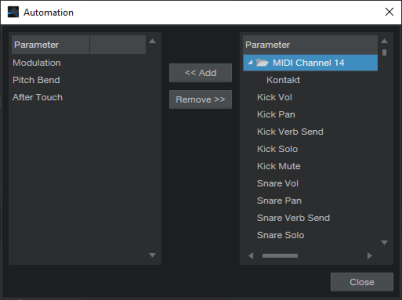
Side note, all the channels are now called "Event Input" which is different than what it used to be.
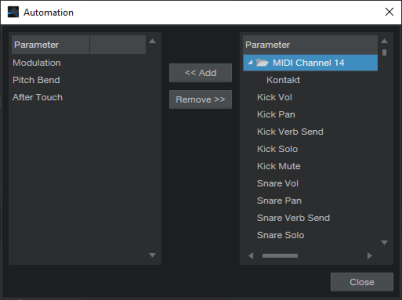
The "Event Input" thing should be resolved in 6.7.1 AFAIK.
For other CCs, you need to scroll alllll the way down. They're listed after the usual 512 host automation slots.
For other CCs, you need to scroll alllll the way down. They're listed after the usual 512 host automation slots.
Tsyolin
New Member
I actually have done that already and it oddly shows multiple of the same CC and when I try to use one of them it doesn't actually work.The "Event Input" thing should be resolved in 6.7.1 AFAIK.
For other CCs, you need to scroll alllll the way down. They're listed after the usual 512 host automation slots.
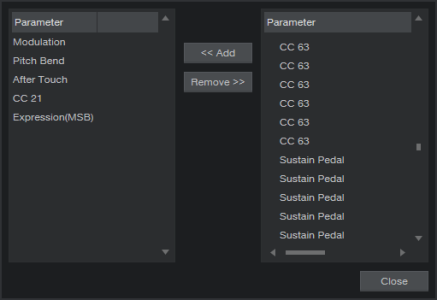
Multiples are for each of 16 MIDI channels. Sadly unnumbered so it's a bit of counting required to pick the right one. I just tested it and if I have an instrument listening on, say, MIDI channel 4, and I have CC #2 modulating something, picking the fourth Breath Controller(MSB) from the list works just fine.
Share: