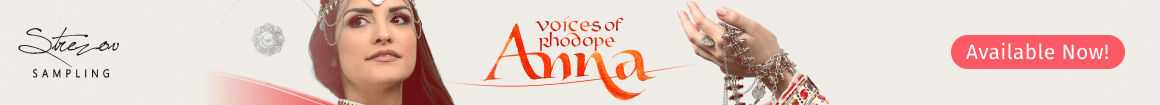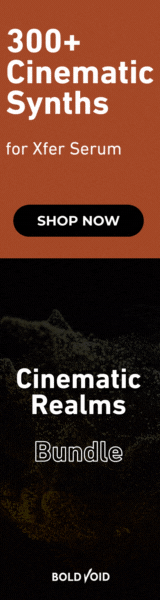DS_Joost
One day I'll fly away!
So I just received word that Digital Performer 9.5 is shipping (download isn't available yet, but will be very soon).
(broken link removed)
Some exciting new features, most notably a new time-stretching and pitch shifting engine, aand a detailed effects performance window where you can see which plugins are using the most resources, great for troubleshooting.
I, however, hope for something different. I own DP9 for Windows, and as is currently well known this version is suffering from tons of deal-breaking bugs. For me, I truly hope that MOTU has been listening and has updated DP for Windows. As of now, it is completely unusable. The radio silence for the past year or so truly hasn't helped.
For me, this is it. If this doesn't fix DP for Windows, I'm out, because if this isn't it, it might just take until version 10 to fix it's issues. And I'm sure as hell am not going to pay in order to get a program to actually work.
Shame, really, as I love it's feature set and workflow.
(broken link removed)
Some exciting new features, most notably a new time-stretching and pitch shifting engine, aand a detailed effects performance window where you can see which plugins are using the most resources, great for troubleshooting.
I, however, hope for something different. I own DP9 for Windows, and as is currently well known this version is suffering from tons of deal-breaking bugs. For me, I truly hope that MOTU has been listening and has updated DP for Windows. As of now, it is completely unusable. The radio silence for the past year or so truly hasn't helped.
For me, this is it. If this doesn't fix DP for Windows, I'm out, because if this isn't it, it might just take until version 10 to fix it's issues. And I'm sure as hell am not going to pay in order to get a program to actually work.
Shame, really, as I love it's feature set and workflow.