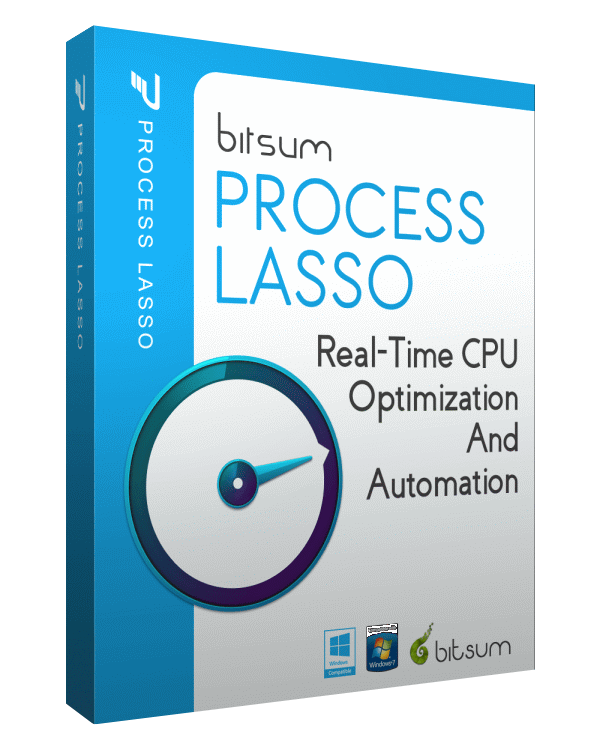David Kudell
Senior Member
As an example, here's my VEPro returns for strings:I took a decision to send all of the articulations for each section out of VE Pro to a single stereo output with a view to level mixing with CCs and if any corrective EQ is needed doing it within VE Pro. Are there advantages/disadvantages to this approach vs doing something else?
STR VLN
STR VLA
STR CELLI
STR BASS
STR ENSEMBLE
STR SOLOS
Most of my strings go through those returns because they all have a good amount of room sound and I don't need to add much reverb. Then I have another set of returns dedicated to Cinematic Studio Series because I add more reverb to those.
CSS VLN
CSS VLA
CSS CELLI
CSS BASS
CSS ENSEMBLE
CSS SOLOS
Woodwinds are:
Flutes
Oboes/EH
Clarinet
Bass Clar
Bassoon
Solo WW
WW Ensembles FX
Once you have these in Cubase, you can send them to whatever groups you want. So if you just need to deliver a single Woodwinds stem, all those VEPs can route to that. Keep in mind you can route groups to groups, so it's kind of like a pyramid where you have more groups at the top and you can route however you need to make as few stems as you want.