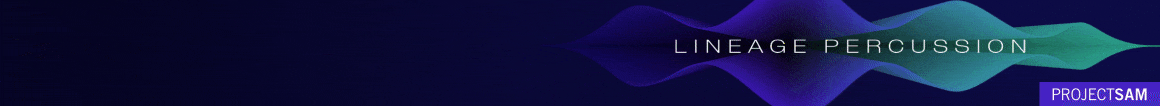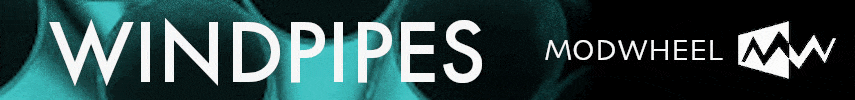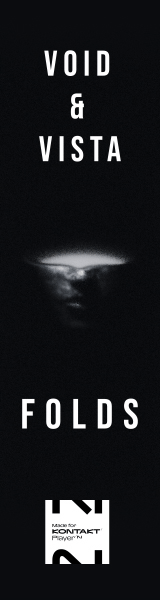whinecellar
Jim Daneker
Seriously... been wondering forever... why does this exist? Why can't Kontakt be smart enough to
(1) assume the necessary files are in the containing folder that's the norm for pretty much every Kontakt library (which it kinda does, but then...)
(2) load everything as fast as it does after doing a Batch Resave... why not just default to fastest load times
(3) allow a batch-Batch Resave... in other words, allow you to select a whole bunch of Kontakt libraries and batch resave them all at once
I'm on the tail end of installing a new Mac from scratch, and I loathe the thought of having to do this yet again for 100 or so Kontakt libraries. I could leave it alone, but knowing the increased speed will add up over the next few years, it's worth trudging through molasses in January, I guess.
But again, WHY???
(1) assume the necessary files are in the containing folder that's the norm for pretty much every Kontakt library (which it kinda does, but then...)
(2) load everything as fast as it does after doing a Batch Resave... why not just default to fastest load times
(3) allow a batch-Batch Resave... in other words, allow you to select a whole bunch of Kontakt libraries and batch resave them all at once
I'm on the tail end of installing a new Mac from scratch, and I loathe the thought of having to do this yet again for 100 or so Kontakt libraries. I could leave it alone, but knowing the increased speed will add up over the next few years, it's worth trudging through molasses in January, I guess.
But again, WHY???