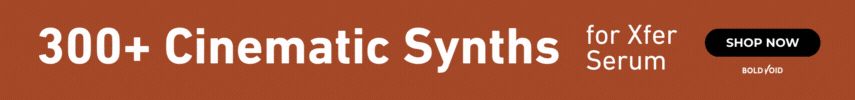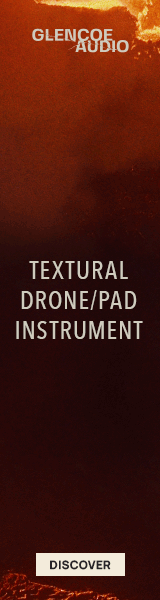Hi -
So I'm trying to figure out how to change the volume of all of my tracks together at the same time. I'm talking tracks with automation written on them and tracks without. I figured the place to do it would be in the small display on the track header (when in automation view). Selecting multiple tracks, then dragging up or down there doesn't work. When putting them in a group it will move tracks with automation together, but not evenly. Like if I pull one track down 2db, the other will scale down, but by more than 2db. That's weird. It I scale it by option clicking on the first automation point, they will scale evenly. But it's still not scaling all tracks in the group as in the tracks without automation don't move.
So, I can group tracks with automation and move them together by option selecting the first automation point and dragging. If I try and do it from the small display on the track header it scales unevenly. If I group non automated tracks I can move them together, but I can see no way to scale ALL automated and non automated tracks together.
When mixing this is an often needed function. Is there a way to do this that I am over looking?
Thanks -
Ok, I was wrong. In a group non automated and automated will move together when option selecting the first automation point, but it doesn't just move the volume of the non automated tracks, it creates an automation line in the track which I don't want. I guess it's better than nothing, but I wish I could just group them, move the volume from the display box on the header and have them all just scale together without it writing automation on the non automated tracks
So I'm trying to figure out how to change the volume of all of my tracks together at the same time. I'm talking tracks with automation written on them and tracks without. I figured the place to do it would be in the small display on the track header (when in automation view). Selecting multiple tracks, then dragging up or down there doesn't work. When putting them in a group it will move tracks with automation together, but not evenly. Like if I pull one track down 2db, the other will scale down, but by more than 2db. That's weird. It I scale it by option clicking on the first automation point, they will scale evenly. But it's still not scaling all tracks in the group as in the tracks without automation don't move.
So, I can group tracks with automation and move them together by option selecting the first automation point and dragging. If I try and do it from the small display on the track header it scales unevenly. If I group non automated tracks I can move them together, but I can see no way to scale ALL automated and non automated tracks together.
When mixing this is an often needed function. Is there a way to do this that I am over looking?
Thanks -
Ok, I was wrong. In a group non automated and automated will move together when option selecting the first automation point, but it doesn't just move the volume of the non automated tracks, it creates an automation line in the track which I don't want. I guess it's better than nothing, but I wish I could just group them, move the volume from the display box on the header and have them all just scale together without it writing automation on the non automated tracks
Last edited: