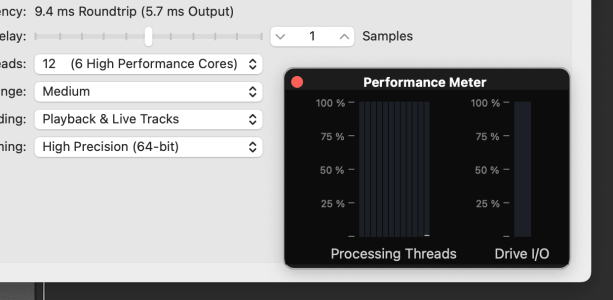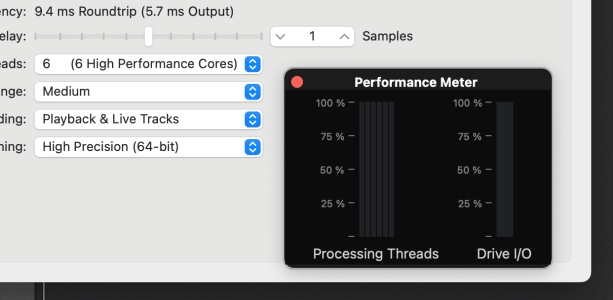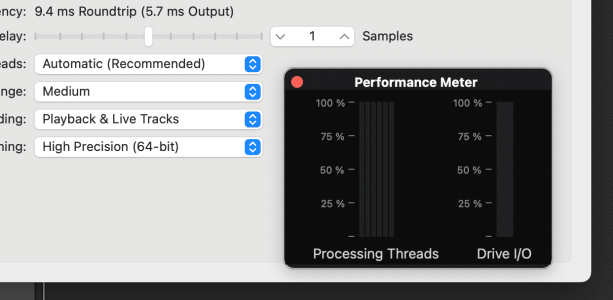You are using an out of date browser. It may not display this or other websites correctly.
You should upgrade or use an alternative browser.
You should upgrade or use an alternative browser.
Apple M3
- Thread starter Pier
- Start date
HCMarkus
TL;DR
The proper term is "snappier."all feel much "peppier."

LeeThompson
New Member
I don’t know if this is the right place to put this or should it be a separate thread ?
ARE M2 MAX/ULTRA CHIPS THE BEST OPTION FOR LOGIC PRO X COMPOSING with synth VIs and Orchestral VIs ?
It’s my hobby rather than a job (so no Tax deduction for me).
I’ve been waiting to go M for sometime, waiting for the software to catch up and for the M format to mature.
And usually what happens over time is the machines just get ‘better’.
But is that happening this time around ?
So ‘is it time to get a new computer’ ?
I’m exclusively a Logic Pro X user and I’m still on the last Intel Mac Mini i7 with 64G RAM (self upgraded) and 1TB SSD, which replaced my 2012 Mac Pro 5.1 (I don’t buy computers often), plus 8TB of external SSDs for samples (Spitfire, East West, NI, etc) in a ‘purged’ template.
As a Logic user I was disappointed to see how the M3 chips changed the mix of Performance and Efficiency cores as Logic only uses the Ps (also it looks as though there may not be an M3 Mac Studio).
I’ve watched the YouTube ‘leaks’ on M4 and that sounds like a new scenario yet again with all this AI implementation (will that be any use for DAWs as we know them ?) and the cpus being given new nomenclature which doesn’t hint at what kind of cores we will get.
So after waiting this long I’m wondering if now is the time to ‘jump in’.
Is the obvious choice is to go Mac Studio ?
It has all the I/O I’m used to with the Mac Mini.
I had thought about MacBook Pro but I’m not going to spend on internal SSD above 1TB so the idea of ‘mobile’ with external SSDs is moot. I think the Mac Studio would be mobile enough with all the peripherals I use (iPad, Streamdeck, etc) ie. I can travel with it but not ‘go for coffee’ with it.
Is this a logical argument ?
Because this is going to be expensive.
In the UK the options are
Mac Studio M2 MAX 12 CPU 64G RAM 1TB SSD = £ 2700
Mac Studio M2 ULTRA 24 CPU 64G RAM 1TB SSD = £ 4200 (or £ 5000 with 128G RAM - that’s too much !)
so £ 1500 for the extra 12 CPU cores - does that make a big real world difference for Logic use ?
Mac Mini M2 PRO 12 CPU 32G RAM 1TB SSD = £ 2300 (only goes to 32G RAM which I think takes it out of the running).
So I guess it boils down to 2 questions.
Is now the time with the possible ‘strange’ progression of the M chips ?
Is it worth going all out for the ULTRA ?
Thanks for any input
Lee
ARE M2 MAX/ULTRA CHIPS THE BEST OPTION FOR LOGIC PRO X COMPOSING with synth VIs and Orchestral VIs ?
It’s my hobby rather than a job (so no Tax deduction for me).
I’ve been waiting to go M for sometime, waiting for the software to catch up and for the M format to mature.
And usually what happens over time is the machines just get ‘better’.
But is that happening this time around ?
So ‘is it time to get a new computer’ ?
I’m exclusively a Logic Pro X user and I’m still on the last Intel Mac Mini i7 with 64G RAM (self upgraded) and 1TB SSD, which replaced my 2012 Mac Pro 5.1 (I don’t buy computers often), plus 8TB of external SSDs for samples (Spitfire, East West, NI, etc) in a ‘purged’ template.
As a Logic user I was disappointed to see how the M3 chips changed the mix of Performance and Efficiency cores as Logic only uses the Ps (also it looks as though there may not be an M3 Mac Studio).
I’ve watched the YouTube ‘leaks’ on M4 and that sounds like a new scenario yet again with all this AI implementation (will that be any use for DAWs as we know them ?) and the cpus being given new nomenclature which doesn’t hint at what kind of cores we will get.
So after waiting this long I’m wondering if now is the time to ‘jump in’.
Is the obvious choice is to go Mac Studio ?
It has all the I/O I’m used to with the Mac Mini.
I had thought about MacBook Pro but I’m not going to spend on internal SSD above 1TB so the idea of ‘mobile’ with external SSDs is moot. I think the Mac Studio would be mobile enough with all the peripherals I use (iPad, Streamdeck, etc) ie. I can travel with it but not ‘go for coffee’ with it.
Is this a logical argument ?
Because this is going to be expensive.
In the UK the options are
Mac Studio M2 MAX 12 CPU 64G RAM 1TB SSD = £ 2700
Mac Studio M2 ULTRA 24 CPU 64G RAM 1TB SSD = £ 4200 (or £ 5000 with 128G RAM - that’s too much !)
so £ 1500 for the extra 12 CPU cores - does that make a big real world difference for Logic use ?
Mac Mini M2 PRO 12 CPU 32G RAM 1TB SSD = £ 2300 (only goes to 32G RAM which I think takes it out of the running).
So I guess it boils down to 2 questions.
Is now the time with the possible ‘strange’ progression of the M chips ?
Is it worth going all out for the ULTRA ?
Thanks for any input
Lee
Aymara
Active Member
No, Logic uses both by default (Automatic setting), but you can configure it, how many P cores should be used ... under Settings/Audio/Devices.As a Logic user I was disappointed to see how the M3 chips changed the mix of Performance and Efficiency cores as Logic only uses the Ps...
That would be my choice ... but I myself decided for a MBP M3 instead.Mac Studio M2 MAX 12 CPU 64G RAM 1TB SSD = £ 2700
LeeThompson
New Member
Thanks for the info.No, Logic uses both by default (Automatic setting), but you can configure it, how many P cores should be used ... under Settings/Audio/Devices.
That would be my choice ... but I myself decided for a MBP M3 instead.
I am not doubting your comment but I am confused when this guy did his tests and saw no E core use with Logic Pro.
Did he set his M3 up badly ?
Thanks
Lee
LeeThompson
New Member
Which MBP M3 configuration did you go for ?No, Logic uses both by default (Automatic setting), but you can configure it, how many P cores should be used ... under Settings/Audio/Devices.
That would be my choice ... but I myself decided for a MBP M3 instead.
I just had another look for pricing
MacBook Pro 14” M3 MAX 16 CPU 64G RAM 1TB SSD = £ 4000
MacBook Pro 16” M3 MAX 16 CPU 64G RAM 1TB SSD = £ 4300
Around the price of the Mac Studio M2 ULTRA but with a quicker chip but half the cores
Vik
Vi-k
That's because it's the default – and recommended – setting. If the E-cores also would be reserver for Logic, there would be no CPU power left to run the OS the background tasts etc. The M3 Mac has 12 P-cores and 4 E-cores, and the 12 P-cores alone provide a lot CPU power for Logic – apps like Logic want as many P-cores as possible. Apparently, this is true for Intel chips as well:am confused when this guy did his tests and saw no E core use with Logic Pro.
- "P-Cores: P-cores are your standard normal CPU core that you are used to, and heavy duty work will use these cores. Think of them as Power cores.
- E-Cores: E-cores are the Efficient cores in the system. These are the ones that are used for background system tasks that are running all the time but don’t need powerful processing to do their job.
So in theory, this will all make for a more efficient CPU, allowing your P-Cores to process all the heavy stuff while the lower-power E-Cores do all the basic stuff."
https://industrialpc.com/blog/intel-cpu-ecore-pcore/#:~:text=Think of them as Power,processing to do their job.
However,you can still experiment if you want to find out how Logic performs when using 2 or 4 E-cores in addition to the P-cores:
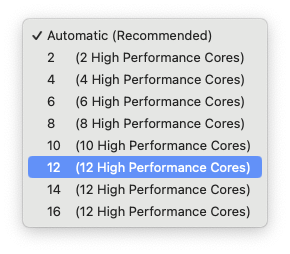
Last edited:
rAC
Senior Member
@LeeThompson it really depends on your usage. Do you ‘load up’ single tracks with processor intensive plugins or use many tracks with less processor intense plugins? The first will give you better performance on a faster core the second better performance with more cores.
khollister
Senior Member
The Ultra has some other advantages aside from cores - the 2 front USB C connectors are TB4/USB4 rather than USB 3 and it can support more RAM.
I believe you have that backwards - Automatic only uses P-cores.No, Logic uses both by default (Automatic setting), but you can configure it, how many P cores should be used ... under Settings/Audio/Devices.
That would be my choice ... but I myself decided for a MBP M3 instead.
Vik
Vi-k
Yes.I believe you have that backwards - Automatic only uses P-cores.
Aymara
Active Member
No, Automatic uses both core types.Automatic only uses P-cores.
Vik
Vi-k
Why, if that would be true, does Logic show only 12 bars in its Performance meter when set to Automatic?
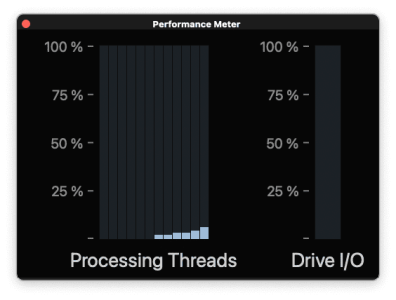
Maybe Logic actually has to do something in addition to what the P-cores handle in order to be able to read from drives, talk with the OS etc. I wouldn't know. But there must be a reason why Logic seems to show the same number of cores in it's performance meter in Automatic mode as it does when it is set to use 12 cores.
Wait – if I compare the Logic meters again, when using Auto vs using 12 P-cores for Logic, it seems to use a very small portion of the E-cores for – according to Apple's own activity monitor. But that could be OS activity I guess.
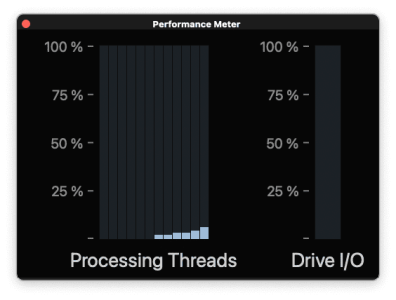
Maybe Logic actually has to do something in addition to what the P-cores handle in order to be able to read from drives, talk with the OS etc. I wouldn't know. But there must be a reason why Logic seems to show the same number of cores in it's performance meter in Automatic mode as it does when it is set to use 12 cores.
Wait – if I compare the Logic meters again, when using Auto vs using 12 P-cores for Logic, it seems to use a very small portion of the E-cores for – according to Apple's own activity monitor. But that could be OS activity I guess.
Last edited:
LeeThompson
New Member
Thanks rAC@LeeThompson it really depends on your usage. Do you ‘load up’ single tracks with processor intensive plugins or use many tracks with less processor intense plugins? The first will give you better performance on a faster core the second better performance with more cores.
I tend to have many tracks with a Virtual Instrument (Kontakt Spitfire Diva Omnisphere etc) +/- a gain or EQ plugin
Sent to busses (drums bass keys strings brass vox etc) with compression/EQ/modulation/saturation etc on the busses
with Reverbs on Aux Sends from the busses
Then on to the Mix Bus which is hardware.
So I’m probably in the second camp ?
Thanks
Lee
Aymara
Active Member
I read in several discussions, e.g. HERE, that Logic uses both, efficiency and performance cores, when using the automatic setting.@Aymara where did you find this out? My searches have all supported @khollister’s assertion.
Apple writes HERE:
With the Automatic setting, Logic Pro automatically allocates the number of cores in your Mac that Logic Pro can use for processing audio. This setting provides a balance of performance and reliability when using Logic Pro.
And when I start Logic and check Activity Monitor's CPU History on my M3 MBP, I see only efficiency cores being used, when Logic is idle. That changes even when Logic is idle, when changing the automatic setting. Then activity monitor also shows performance core usage.
So @khollister ’s assertion is definitely wrong, because he said in #590, only performance cores would be used in automatic setting.
Vik
Vi-k
If only the P-cores can be used in Logic for processing audio, the above statement doesnt necessarily mean that ‘Automatic’ enables E-cores (for processing audio)?With the Automatic setting, Logic Pro automatically allocates the number of cores in your Mac that Logic Pro can use for processing audio.
when I start Logic and check Activity Monitor's CPU History, I see only efficiency cores being used, when Logic is idle
This suggests that the MacOS etc isn’t using p-coree, doesn’t it? But does it show that *Logic* is using these E-cores?
Confused.
Aymara
Active Member
Only using P-cores seems to be impossible. As I tested, Logic uses only E-cores in Automatic mode, when being idle. Try it out yourself ... restart your Mac, open Activity Monitor CPU History and then start Logic (while no other app runs) in default setting. How many P-cores are used? ZeroIf only the P-cores can be used in Logic for processing audio, the above statement doesnt necessarily mean that ‘Automatic’ enables E-cores (for processing audio)?
 ... at least on my MBP M3 Max with macOS 14.4.1 and Logic 10.8.1
... at least on my MBP M3 Max with macOS 14.4.1 and Logic 10.8.1P-cores are only used, when needed and supported by the app.This suggests that the MacOS etc isn’t using p-coree, doesn’t it?
Activity Monitor CPU History shows only E-cores, when starting Logic and keeping it idle, as long as it is set to Automatic. When you leave the Auto mode, you directly see the use of P-cores in Activity Monitor. But in my example, I set 4 P-cores, but only 2 P-cores were used by Logic being idle.But does it show that *Logic* is using these E-cores?
Last edited:
LeeThompson
New Member
One possible view point is
That the E cores are doing background work for both Logic and OSX when Logic is idle.
The question then is which cores fire up when Logic is doing DAW work ?
And whether the E cores do any 'music' processing when Logic gets fully stretched ?
According to the YouTube video I posted earlier the answer was 'No'.
The P cores maxed out and the E cores had little going on (unlike Cubase that maxes out all cores).
I don't know the answer - this is just a logically thought out suggestion.
L
That the E cores are doing background work for both Logic and OSX when Logic is idle.
The question then is which cores fire up when Logic is doing DAW work ?
And whether the E cores do any 'music' processing when Logic gets fully stretched ?
According to the YouTube video I posted earlier the answer was 'No'.
The P cores maxed out and the E cores had little going on (unlike Cubase that maxes out all cores).
I don't know the answer - this is just a logically thought out suggestion.
L
khollister
Senior Member
The issue here is what/how many cores Logic is using to process real time audio - this is NOT the same as the cores Activity Monitor shows as active, even if Logic is the process owner. Using the Logic Performance Monitor tells the tale. I have attached 3 screenshots below. The Automatic one and the one where I selected 6 P-cores both only show 6 cores. The one where I selected all 12 (6P + 6E) shows 12 columns, one for each.
This was hashed out extensively back in 2020/2021 when the M1 stuff appeared.
This was hashed out extensively back in 2020/2021 when the M1 stuff appeared.
Attachments
Share: