Alex Fraser
Requires ☕️
Hey all.
Having not used it in a while, I've just discovered that I can use Touch OSC as a pure midi controller over Core Midi/Lightning cable.
This simplifies things for me, so I'm diving back in with a view to setting up some articulation switching and other goodies.
How are you guys using the program? All screenshots welcome!
Having not used it in a while, I've just discovered that I can use Touch OSC as a pure midi controller over Core Midi/Lightning cable.
This simplifies things for me, so I'm diving back in with a view to setting up some articulation switching and other goodies.
How are you guys using the program? All screenshots welcome!


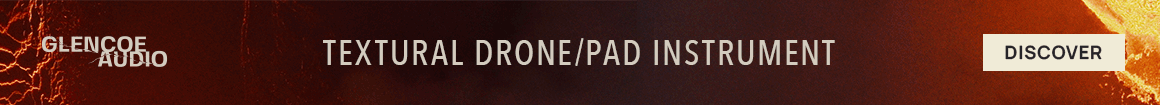
 )
)



