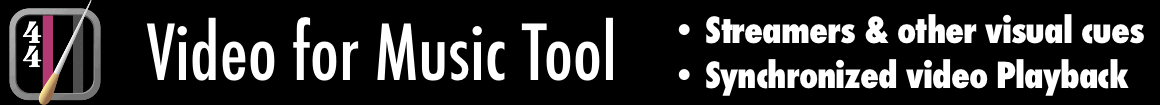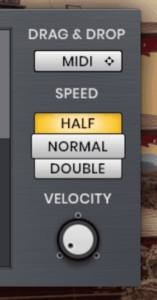EvilDragon
KSP Wizard
Well, as we figured out, there's a way to make it run even on a bit slower CPUs. 
Also, sometimes you just have to push the envelope, don't you think?
Besides, I'd think that a lot of composers here are using pretty fast machines... And the thing about single core speed still being the most important isn't exactly news...
My own machine is i7-6700K, 4+4 cores at overclocked at 4.5 GHz. Works pretty nicely.

Also, sometimes you just have to push the envelope, don't you think?

Besides, I'd think that a lot of composers here are using pretty fast machines... And the thing about single core speed still being the most important isn't exactly news...
My own machine is i7-6700K, 4+4 cores at overclocked at 4.5 GHz. Works pretty nicely.