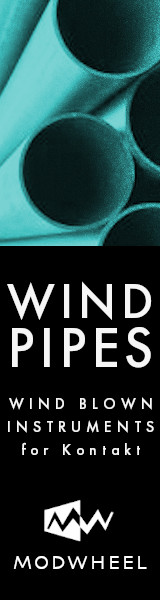John Judd
Member
Hey Folks,
I had done a new DAW computer build in August of 2017. I typically keep my machine offline, but occasionally need to go online to register products, etc.
The question: how often are you guys updating Windows 10, if at all? (I have Windows 10 Pro 64bit)
The reason I have concern is that I have another computer that stays online and the Windows updates have worked overall, but I’ve seen more than a couple crashes/anomalies.
Thanks for any thoughts,
John
P.S. thank you to Mike Greene for keeping this forum moving forward. I don’t post a bunch, but I do appreciate the community.
I had done a new DAW computer build in August of 2017. I typically keep my machine offline, but occasionally need to go online to register products, etc.
The question: how often are you guys updating Windows 10, if at all? (I have Windows 10 Pro 64bit)
The reason I have concern is that I have another computer that stays online and the Windows updates have worked overall, but I’ve seen more than a couple crashes/anomalies.
Thanks for any thoughts,
John
P.S. thank you to Mike Greene for keeping this forum moving forward. I don’t post a bunch, but I do appreciate the community.