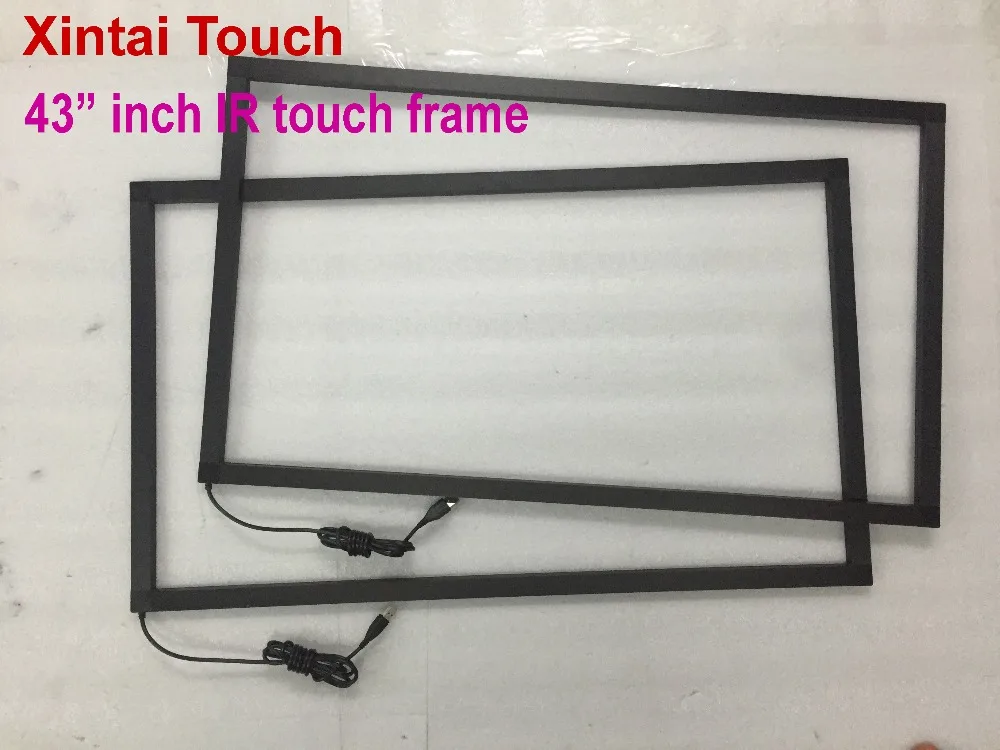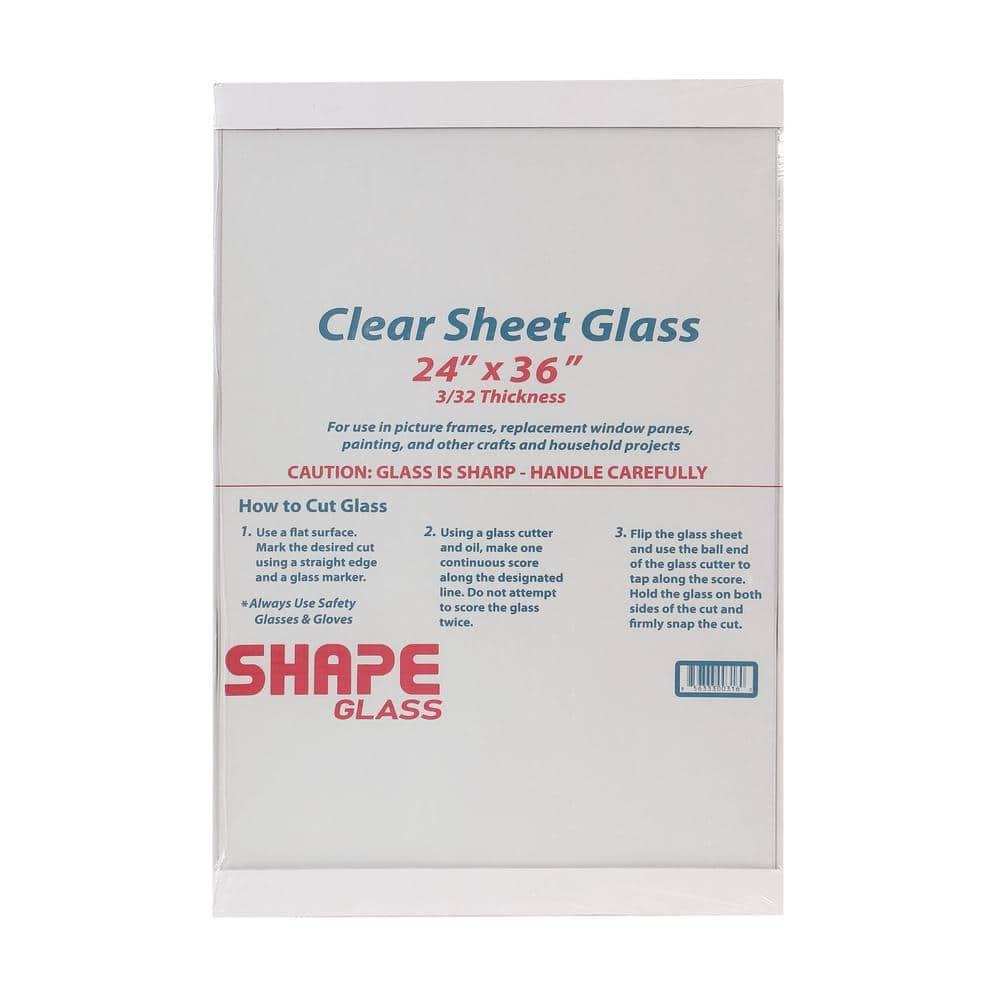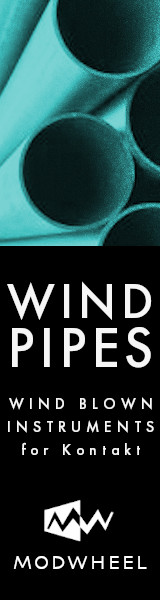Why not to try something brand new?
SHERLOCK VST and WATSON VST are touchscreen controllers in a form of a VST plugin.
No need to learn coding, Mac and PC, every Cubase and Nuendo command already there ready to use plus much, much more custom commands, 16 CC faders, XY-Pads...etc.
You can check the free demo today (ver.1.4)!
Version 1.5 of both plugins is already days away and finally a real website will be online around Helloween!
YouTube videos, user forum and tutorials will also launch together with the new website.
Download the DEMO, read the PDF Manual and see how SHERLOCK and WATSON can enhace your workflow.
Feel free to ask me if you have any questions.
https://14bitmidi.com/ (...the website URL)
https://14bitmidi.com/SHERLOCK-VST.png (...the SHERLOCK GUI)
https://14bitmidi.com/color_palette.gif (...color palette in action)
https://14bitmidi.com/buttons-by-names.gif (...some fun with buttons)
https://www.14bitmidi.com/SHERLOCK-WATSON_User_Manual_v.1.4.pdf (...PDF Manual)
https://www.14bitmidi.com/SHERLOCK-WATSON%20commands%20as%20of%20June%201st%202019.htm (...online list of available commands)
Cheers!