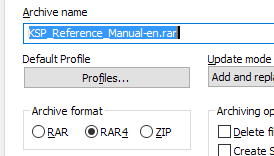You are using an out of date browser. It may not display this or other websites correctly.
You should upgrade or use an alternative browser.
You should upgrade or use an alternative browser.
What is the Pulse Downloader, and why are we using it? (w/ Video Tutorial!)
- Thread starter Andrew Aversa
- Start date
pulsedownloader
Pulse Downloader
How do we simply download for backup with Pulse, instead of also installing?
This option would save time and space when only backup is needed, as the rar-files suffice.
Currently Pulse automatically deletes the .rar files after install. We may offer the option to not delete the files at some point in the future, but we're working on other functionality first. If you'd like to backup your files, you could just compress your files after they're installed and move to another drive.
pulsedownloader
Pulse Downloader
Thanks. Seems a bit convoluted, so I hope you'll allow us to keep the .rar files in a later version.
Yes we understand. Its certainly something we'll look at in the future once we have some other features added first

rrichard63
Perpetual Novice
Years of carefully saving all downloaded .rar, .zip and installer files on separate archive drives have left me totally dependent on their availability. Continuata gives you the option to save them, as do Soundiron's, Toontrack's and Arturia's downloaders, to name a few.We may offer the option to not delete the files at some point in the future ...
Old habits die hard. So this feels like an essential feature, even though I could (in theory) learn how to get WinRar or whatever to create multiple part archives for me.
neblix
Active Member
Old habits die hard. So this feels like an essential feature, even though I could (in theory) learn how to get WinRar or whatever to create multiple part archives for me.
Any archiving software can do this, like 7zip. Creating the multi-part archive takes mere seconds.
rrichard63
Perpetual Novice
You would think so. But as soon as I tried it I ran into an anomaly that needs sorting out. I created a couple of multi-part .rar archives using WinRar. Easy, just as you say. I then tried testing/unpacking them with 7zip and got an error message on each one. After about half an hour on Google, I concluded that no one knows for certain whether or not there's an actual problem, or just an incompatibility in 7zip that can be safely ignored.Any archiving software can do this, like 7zip. Creating the multi-part archive takes mere seconds.
Moral: with computers, anything can appear simple at first. It probably isn't.
Last edited:
EvilDragon
KSP Wizard
rrichard63
Perpetual Novice
lahatte
Member
Hi Peter can you drop us an email to [email protected] and we can help you troubleshoot slow download speeds?
Pulse, would you please put an option in your downloader to keep the download package, i.e., the zip, rar, files?
Also, I throw away the .pulse folder, so Pulse doesn't know anymore what is "installed" (which it doesn't really do).
Thanks.
Fleer
Feeding the Trolls
Indeed. This has been requested several times.Pulse, would you please put an option in your downloader to keep the download package, i.e., the zip, rar, files?
HardyP
Senior Member
@pulsedownloader, I´m getting repeated communication error from the auto-updater... any issues on your server side? Download of my latest product went well just minutes ago, though.
pulsedownloader
Pulse Downloader
@pulsedownloader, I´m getting repeated communication error from the auto-updater... any issues on your server side? Download of my latest product went well just minutes ago, though.
Hi @HardyP that message is from a very old version of Pulse. Please close Pulse, then go to www.pulsedownloader.com and install the latest version. You should have no more issues after that point (and it will autoupdate without issue)
jbuhler
Senior Member
I switched computers recently and had to relink all my pulse libraries. But when I pointed at the libraries, Pulse said it still couldn't find the library and did I really want to re-link there. I did, but I'm a bit concerned that the downloader doesn't really know what version I have installed. Is there a way to check?
pulsedownloader
Pulse Downloader
I switched computers recently and had to relink all my pulse libraries. But when I pointed at the libraries, Pulse said it still couldn't find the library and did I really want to re-link there. I did, but I'm a bit concerned that the downloader doesn't really know what version I have installed. Is there a way to check?
Hi there, did you point it at the exact folder or the "root" folder? In the next version of Pulse, it will detect the exact version and show you a little more clearly what version you're on. If you'd like to drop us an email at [email protected] we'll take a look at it for you
pulsedownloader
Pulse Downloader
Any news on that download package option?
This is pretty far down the list on our feature requests as very few customers (3 so far) have requested this. Most people don't store the compressed files - they just copy the folders. Recompressing would only take 2-3 mins extra before you copy across to another drive, so to be honest, we're still not 100% sure its worth adding this

galactic orange
Sensor Number
Is it possible to order the libraries alphabetically by title or by vendor? If not, that's a feature I'd like to see in the browser.
Share: