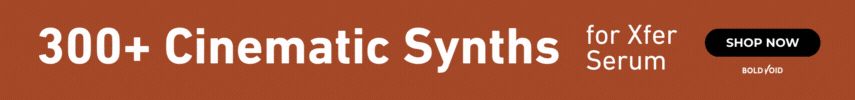So Kontakt is a sampler that allows you to script. When a sound designer job posting is asking for scripting experience are they referring to the type of scripting one would do in kontakt or is this something different?
Yes, definitely sounds game-related. More specifically, odds are they're asking if you have the ability to write C# in Unity. In that case, scripting will allow you to "move beyond" the GUI functions of the program, which is sort of analogous to working in a computer's terminal. To give you an example:
If you're on OS X, you can write simple commands like "cd Documents," which would Change Directory to Documents, so now you're working in that folder instead of the computer's root. Obviously you can do that with the OS X GUI as well through an app called Finder. But you can also do all sorts of commands that aren't available through Finder, such as changing the way your Dock looks, making the User Library folder permanently visible, etc. Many, many apps that you download for those sort of functions are actually just a GUI that runs those terminal commands for you.
In an app like, again for example, Unity, you could do all sorts of things with the app's GUI, and potentially download different plugins that wouldn't do much more than run a script. But, if you'd rather have a sort of "Neo's view" of things and not have to rely on the work of others--have more of a deep view of what you can accomplish in the app--you could write your own scripts that allow you to deviate or expand on the functionality given to you to through the GUI. It's a very powerful thing.
It isn't just things like Kontakt or Unity or whatever, though. For example, I was moving a composer I work for to an entirely new rig setup, so that meant all his old projects would have incorrect MIDI inputs/outputs. We hired someone to write a simple script (it was in a programming language called Python--a bit beyond my simple abilities at this point) that would reassign all the MIDI I/O from the old to the new. The composer's template was about a thousand tracks, so obviously this saved absurd amounts of time.
All in all, scripting is just another word for programming, but usually means that you're working within an app or with regard to a specific app.